The soft-focus technique is a way of photographing things so that the edges of the objects in the photograph are relatively not sharp or clear. Soft focus technique is used for reducing the local contrast in an image, and also for adding a kind of dreamy glow. this technique is used in portrait photography to reduces the appearance of fine detail such as skin pores, giving a smoother effect.
The effect is not the same as just blurring an image. A good quality soft-focus technique reduces the contrast of fine detail rather than blurring it away.
Technically speaking, the Soft focus is a lens flaw, in which the lens forms images that are blurred due to spherical aberration. (Via Wikipedia)
A soft focus lens deliberately introduces spherical aberration in order to give the appearance of blurring the image while retaining sharp edges; it is not the same as an out-of-focus image, and the effect cannot be achieved simply by defocusing a sharp lens. Soft focus is also the name of the style of photograph produced by such a lens.

What is Spherical Aberration?
Spherical aberration is a type of optical aberration that may occur in camera lenses. It results from the difference in refraction at the edges of a lens compared to the center, resulting in an improper convergence of light rather than convergence into a focal point. Spherical aberration generally results in softer focus, rather than a clear and sharp focus.
Some lenses, such as soft-focus portrait lenses, intentionally leave a certain amount of spherical aberration in place to produce more pleasing shots. In these cases, spherical aberration is a desirable effect, one which you may explicitly look for in a lens.
When to use soft focus technique
Depending on your subject, there are times when you’ll want a soft, warm feel to your photos and times when you don’t. But generally, the soft-focus technique is usually used in portrait, fine art nature, fashion, and advertising photography. Conversely, soft-focus effects are not that common or popular for landscapes. That’s not to say, though, that these effects can’t help a landscape. Sometimes, landscapes can benefit from these effects, especially if there are backlit subjects as well.
Portraits
Without a doubt, soft-looking photos are most commonly used when taking portrait photos of people. People’s faces typically do not look appealing when they are crisply focused and taken in harsh light. This creates unpleasant shadows and exposes flaws and imperfections on your subject. Using soft, warm light and a slightly soft-focus give portrait photos a calm, serene, and almost angelic quality.

Nature Shots
Sometimes, you might want your outdoor shots to be bright, crisp and full of sharp details. However, some of the most beautiful nature shots are often much softer. Morning or evening landscape shots turn out great with a longer exposure. Mother Nature takes care of the soft light, and the long exposure will soften the focus just enough to give the shot a dreamy quality.

How to achieve soft-focus photos
There are many ways to achieve soft-focus photos, here are some methods:
-
Use a soft-focus lens
There are various soft focus lenses available that can give you soft images without the use of a soft-focus filter. Many of these lenses allow you to control the degree of softness in an image.
There are a variety of designs, but typically these lenses allow you to undercorrect or overcorrect for spherical aberration. This also affects how the out of focus areas behind and in front of the subject appear.
The Canon EF 135mm f/2.8 With Softfocus Lens is a relatively small, light, and inexpensive 135mm lens. The unusual feature of this lens is its soft-focus capability. The 135 L has a ring that allows continuous soft focus settings ranging from locked at 0 (none) to 2 with detents at settings 1 and 2.
Canon EF 135mm f/2.8 with Softfocus Telephoto Lens for Canon SLR Cameras

Set at 0 (no effect), the 135 soft-focus lens is somewhat soft open (f/2.8) and, like many other lenses, becomes sharper as it is stopped down. Canon carefully denotes this lens as being “With Softfocus”, a soft-focus setting of 0 allows this lens to function as a standard 135mm lens.
Turning the soft-focus ring past 0 dials in spherical aberration produces a dreamy glow. The amount of effect is determined in part by the aperture and soft-focus settings – and can easily be overdone. At f/2.8, a soft-focus setting above 1 will probably be too strong for most tastes. Below f/4, a soft-focus setting of 2 will likely be too strong for most people. Like many other aspects of photography, mastering this 135mm lens’s soft-focus effect takes time.
Yasuhara MO100EF 43-43mm f/6.4-22 Fixed Prime MoMo 100 Soft Focus Lens

the Momo 100 from Yasuhara is a 43mm f/6.4 lens designed for Canon-EF DSLRs. Characterized by its simple doublet optical design, this lens relies on spherical aberration to produce a soft and glowing image quality, while still delivering in-focus results, for an ethereal look. Softness can be adjusted by manually adjusting the aperture setting, and manual focus control is also available for working with subjects as close as 1.6′ away.
-
Use a Soft Focus Filter
Probably the easiest and most obvious way to achieve this effect is to purchase a soft-focus filter. You may find these filters marketed as Soft, Diffusion, Mist, or Hollywood filters. Like other filters, you place them in front of your camera’s lens. They are Ideal portrait photography, they soften unwanted details. They are available from a range of manufacturers and in both screw-in and square (e.g. for the Cokin P filter system) varieties.
Here are examples of these filters:
Hoya 58mm Diffuser Soft Focus Filter

Tiffen 52BPM12 52mm Black Pro-Mist 1/2 Filter

Tiffen 52SFX3 52mm Soft/FX 3 Filter

The strength of softening the focus depends on the focal length of the lens that you are using. A Shorter focal length will typically require stronger diffusion to give the same effect as weaker diffusion on a longer lens. If you use a specific soft-focus filter that gives just the right amount of softness and glow on your 35mm lens, you might find that effect is too strong on your 85mm lens and not strong enough on your 24mm lens.
-
Use Camera creative filters
Introduced in the Canon EOS 60D DSLR in 2010 Creative Filters provide a range of in-camera processing options to help to expand the creative options of photography. The EOS 60D DSLR had four built-in Creative Filters – Soft Focus, Grainy B/W (Black & White), Miniature Effect, and Toy Camera Effect. For some types of images, most notably beauty portraits, a soft-focus look can be desirable to soften skin tones and create a dreamy effect. The soft-focus filter helps achieve this without having to resort to using a soft-focus filter on your lens, or the Canon EF135mm f/2.8 Soft Focus lens. The level of the soft-focus effect can be adjusted in the settings.

-
Use a Clear filter plus Vaseline
You can use a clear glass filter and then smear Vaseline (petroleum jelly) on it. For the glass filter, I would suggest using a cheap UV filter. The optical quality won’t be great, but as you’re going to be smearing Vaseline all over the filter, that doesn’t really matter too much.
One of the pros of this technique is that you can easily control what area of the frame will have the softening effect applied, and also how much softness you want (By controlling the thickness of the Vaseline layer)
The following are some UV filters.
AmazonBasics UV Protection Lens Filter – 52 mm

Tiffen 52mm UV Protection Filter

-
Use an online service
There is an amazing website that offers an online service of adding a soft-focus effect to an existing photo. The owner of the website which is called Softfocus.me said “I build this website because there is no simple way for people to play with a soft-focus effect. I want to allow everybody to use it without any photo editing skills, online, and for free. It’s a fun effect a lot of people ignore which makes your photos look dreamier. It also works well removing jpeg noise.”
You may try it! It is free.
-
Add the soft-focus effect in post-processing
The important thing about creating the soft-focus effect in post-processing software rather than with an actual soft-focus lens or a soft filter is that the editing program gives you complete control over the final result. If you want to add the soft-focus effect to your image, the following is a quick tutorial using Adobe Photoshop:
- Open your image in Photoshop
- Duplicate your background layer
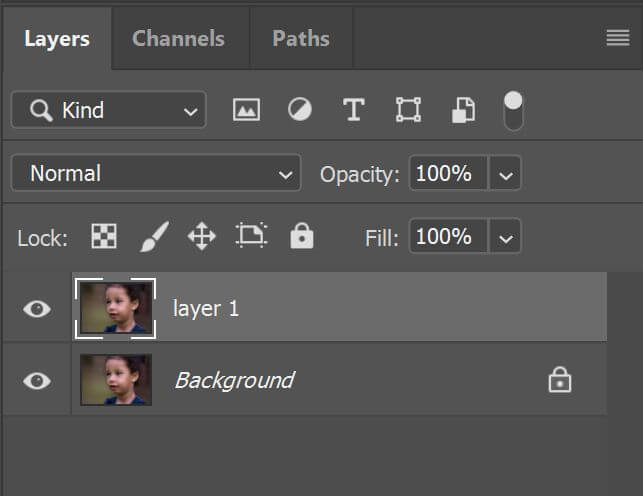
- Choose the blur filter (The Gaussian Blur Filter)
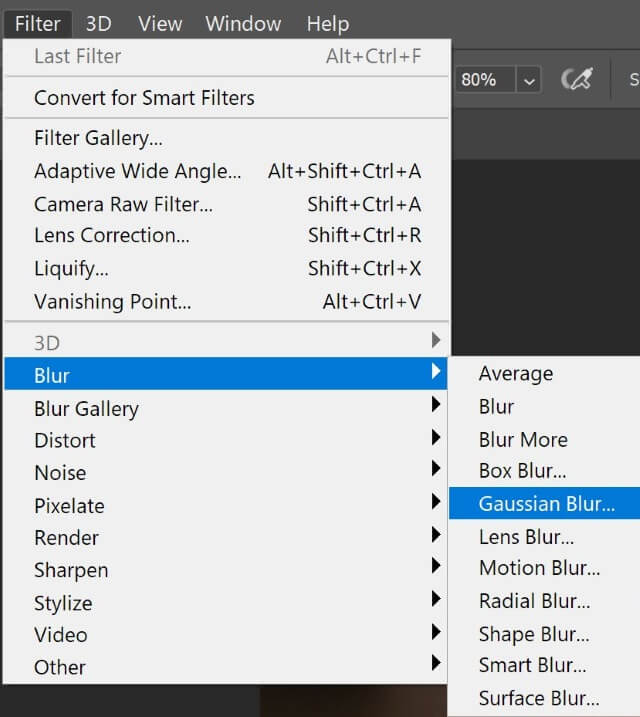
- Apply this filter on the new layer
- Adjust the amount of blurring (by changing the radius)
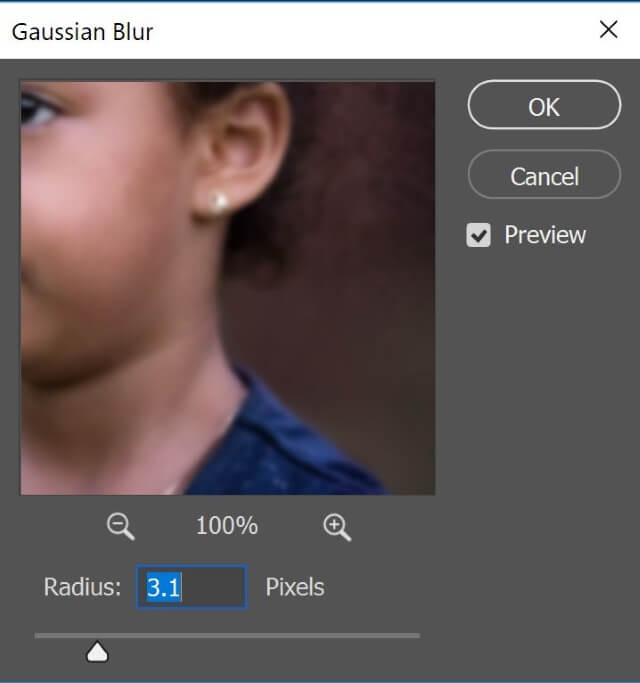
- Adjust the opacity of the layer
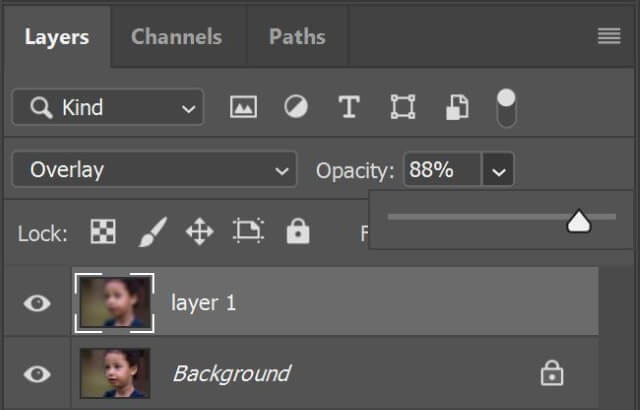
- Add a layer mask
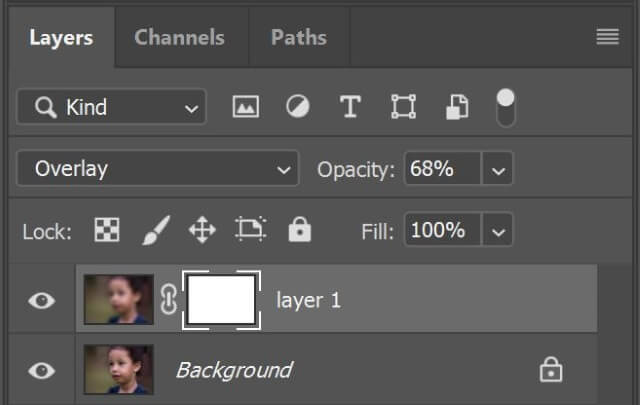
- Select the brush tool
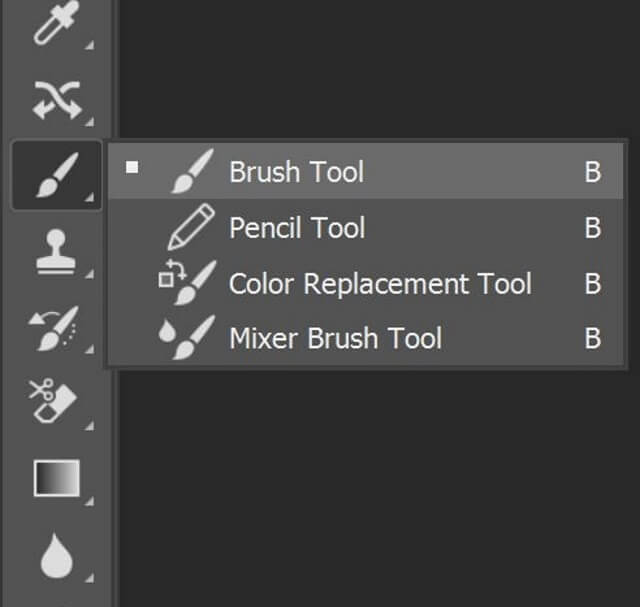
- Lower the opacity of the layer

- Make sure that the foreground color is black

- Paint over the areas where you want to increase the focus
Here is the final result: Photo by Ehab Amin
And another example: Photo by Ehab Amin
Related posts
Bokeh Photography – What Is Bokeh Effect
Thanks for reading, I hope you enjoyed the article if you have any questions just post them below & I will be happy to answer you.
If you enjoy the site, don’t forget to subscribe, we will only inform you when a new article is posted.

















Thank you provide in Depth article. Its really helpful for me when i want to learn more about soft focus and i struggling from many days for some of my client work. Thanks man.
Hi Brenda Thank you for your comment
I’m glad you found the article helpful to you, wish you all the best!
Thanks for explaining alot i never knew on photography, I do have a camera but I really don’t know how make much use of it I was going to ask if I could get a tutorial from you on photography and also what camera type and model will you recommend to anyone going into photography for landscape?
Thank you very much for your comment, our site has its own free introductory course: Basics of DSLR camera, Natural Light, Shutter speed, Aperture & DOF, and Composition .
As for the landscape camera recommendations, I believe that any decent DSLR camera can do landscape photography, but the important thing is the lens, so I advise you to check my post “Best Canon Lenses For Landscape – Top 5 You Need To Know“