The Golden Ratio has been used as a powerful composition tool for centuries. It is a design principle based on the ratio of 1 to 1.618. The Golden Ratio can assist in creating images that have a strong composition, which will attract viewers to your photograph.
The Golden Ratio has also been called ‘natures number’ because it is said to appear everywhere throughout nature, from the nautilus shell to the sunflower. It allows us to create a photograph that is most pleasing to the human eye, it create a composition that is perfectly balanced from a viewer’s perspective, we naturally prefer to look at an image that is balanced and harmonized, and the Golden Ratio provides this.
In this post, I’ll discuss the different types of golden shapes and how to construct them and there will be another post to discuss how to use them in photography composition.
History
The number can be seen in the architecture of many ancient creations, like the Great Pyramids and the Parthenon. In the Great Pyramid of Giza, the length of each side of the base is 756 feet with a height of 481 feet. The ratio of the base to the height is roughly 1.5717, which is close to the Golden ratio.

Phidias (500 B.C. – 432 B.C.) was a Greek sculptor and mathematician who is thought to have applied phi to the design of sculptures for the Parthenon. Plato (428 B.C. – 347 B.C.) considered the Golden ratio to be the most universally binding of mathematical relationships. Later, Euclid (365 B.C. – 300 B.C.) linked the Golden ratio to the construction of a pentagram.

Around 1200, mathematician Leonardo Fibonacci discovered the unique properties of the Fibonacci sequence. This sequence ties directly into the Golden ratio because if you take any two successive Fibonacci numbers, their ratio is very close to the Golden ratio.
Golden Ratios
Fibonacci series Series
If you start with the numbers 0 and 1 and make a list in which each new number is the sum of the previous two, you get a list like this:
0, 1, 1, 2, 3, 5, 8, 13, 21, 34, 55, 89, 144, … to infinity–>
This is called a ‘Fibonacci series’.
If you then take the ratio of any two sequential numbers in this series, you’ll find that it falls into an increasingly narrow range. The number that this ratio oscillates around is phi (1.6180339887499…)
Golden rectangle
These numbers can be applied to the proportions of a rectangle, (the ratio between its width and height) called the Golden rectangle. This is known as one of the most visually satisfying of all geometric forms – hence, the appearance of the Golden ratio in art. The following are examples of golden rectangles dimensions:
3 x 2
5 x 3
8 x 5
13 x 8
21 x 13
34 x 21
The following are examples of using the golden rectangles in ancient and modern buildings:
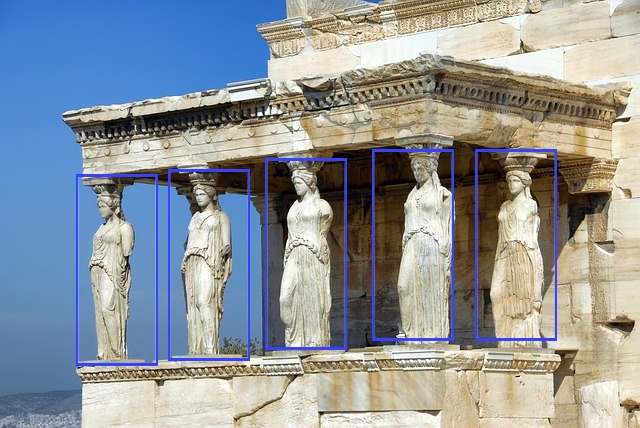

The Phi Grid (the golden sections)
In The Phi Grid, we divide the frame into sections resulting in a grid that is 1:0.618:1. This result in a set of intersecting lines that is much closer to the middle of the frame. The Golden Section Rule states that the eye is naturally drawn the points that lie within this ratio in a photograph. In order to achieve this, the picture is divided into 9 unequal but symmetrical parts with 2 horizontal lines and 2 vertical lines as a guide as shown in the following figure:
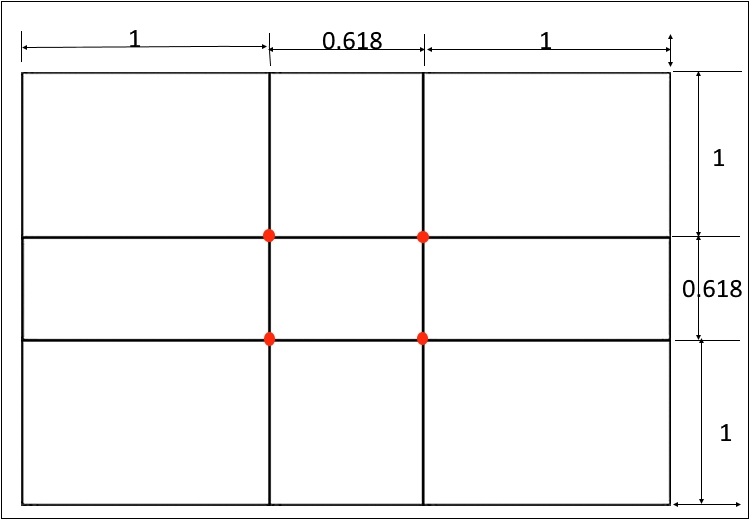
The Fibonacci Spiral
The Golden spiral appears in all forms of nature and science. Examples are:
- Flower petals: The number of petals on some flowers follows the Fibonacci sequence. It is believed that in the Darwinian processes, each petal is placed to allow for the best possible exposure to sunlight and other factors.

- Shells: Many shells, including snail shells and nautilus shells, are perfect examples of the Golden Spiral.

- Hurricanes: Hurricanes often display the Golden Spiral.

The Fibonacci Spiral is created from a series of squares using Fibonacci’s numbers, with the length of each square being a Fibonacci number. A series of diagonal points on each square will then create a path for which the spiral can flow through the frame. Using the spiral as a tool to compose a photograph will allow the viewer to be led around the image in a natural flow.
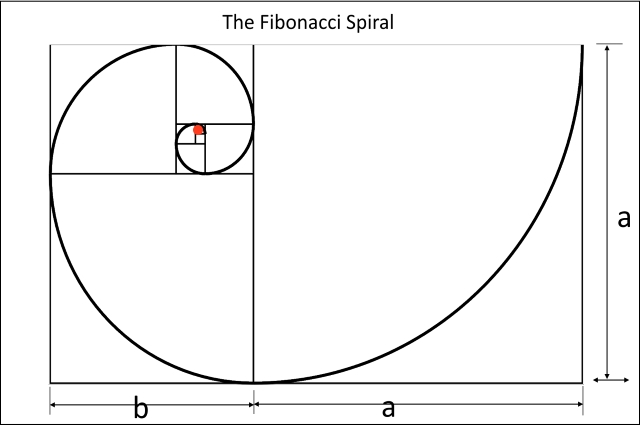
The equation form looks like this:
a/b = (a+b)/a = 1.618
The golden triangle
The golden triangle is constructed by drawing a line from one corner of the screen to the opposite corner. From this line draw perpendicular lines towards the other remaining corners. You will get 2 large triangles, and 2 small triangles.
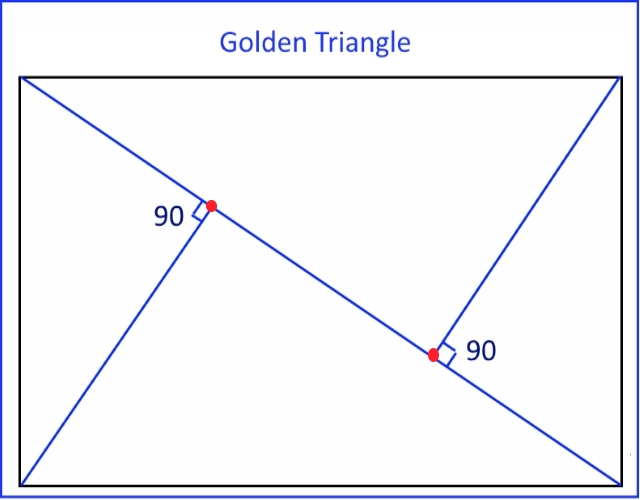
Finally, I presented to you some golden tools and overlays that are used among other tools to make your photo composition much better. Also, I would like to inform you that these overlays can be adopted while taking photos or they can be also used in the post-processing when cropping and editing your final photos.
There are many software packages that provide overlays that can match any photo size and lots of other options. A well-known software is PhiMatrix Golden Ratio Design. A screenshot of the software is shown below:
Product highlights:
PhiMatrix Golden Ratio Design Software for WINDOWS and MAC. Image design, composition, and analysis software. Make great composition decisions quickly and simply. Overlays any other software or image. Great compliment to any other image editing and illustration software. Customizable grids. Easy, intuitive interface.
- Recommended for artists, designers, and photographers.
- Includes all the best and most commonly used templates and features of PhiMatrix 1.618 Professional, as well as usability enhancements not yet available in Professional. The most important of these is the ability to create unique design templates that combine grids, diagonals and spirals at the same time.
- Select program options by just clicking on the icons on the toolbar, or customize them by using the pop-up windows available from the Edit menu or by holding the Control/Command key while clicking.
There is another option: The Adobe Lightroom overlays
Adobe Lightroom allows you to overlay your image with several different guidelines, called Crop Grid Overlays. The seven available overlays are:
Grid, third, Diagonal, Triangle, Golden Ratio, Golden Spiral, and Aspects ratios. As shown in the below photo.
You can select the image you want to check against one of the available overlays and engage Crop Tool, which is found right below the Histogram.
Once the tool has been engaged, notice that the selected image is already overlaid with the default Rule of Thirds Grid Overlay. Hit “O” on your keyboard to toggle between all 7 available Grid Overlays. Use “Shift + O” (Windows PC) to rotate the guidelines. The following photos show some images with different overlays.
Grid Overlays are very useful to have. However, don’t go cropping all your images to suit any of the specific overlays just for the sake of it thinking it will make your photograph better.
In fact, the photo composition is something you need to think about as you photograph, not whilst post-processing. So the Crop Grid Overlays are there for fine tuning, not for composing post-capture.
To know how to use these golden ratios in photography composition, you can check the following post:
>>10 Rules for Photo Composition<<
Thanks for reading the article, hope you find it useful. If you have any questions or comments, please drop it in the box below. If you like the site, remember to subscribe, we will inform you only if a new article is posted.




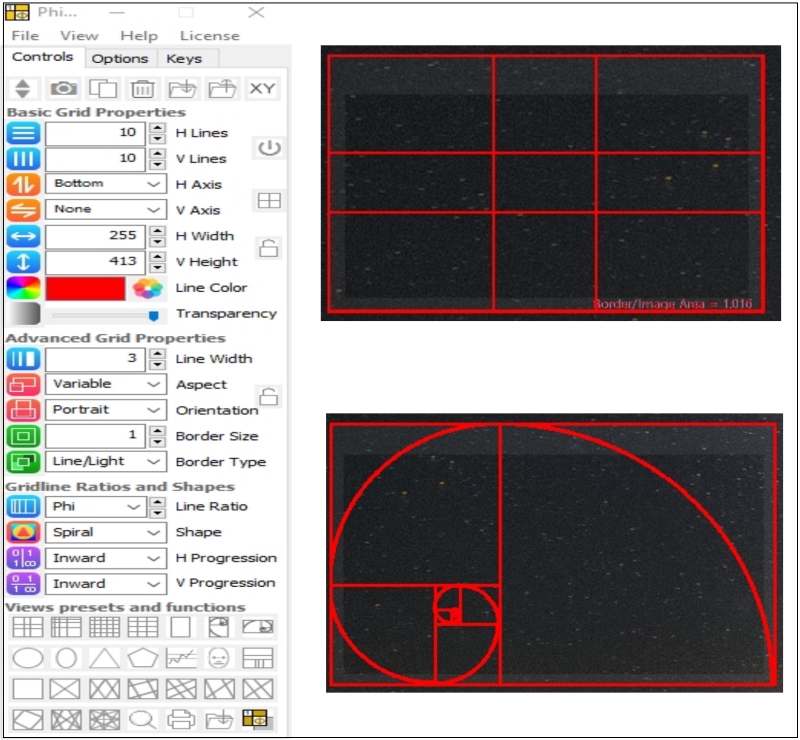
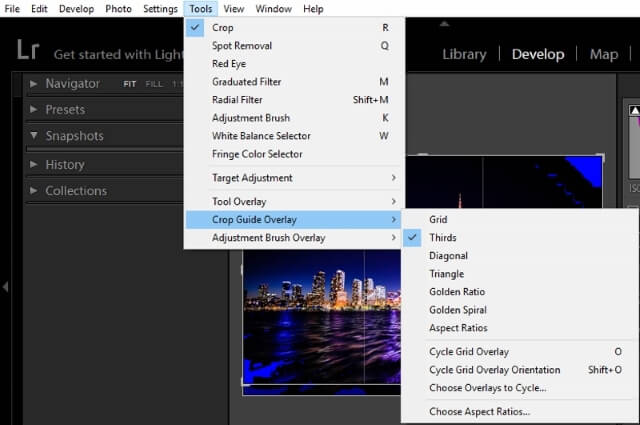
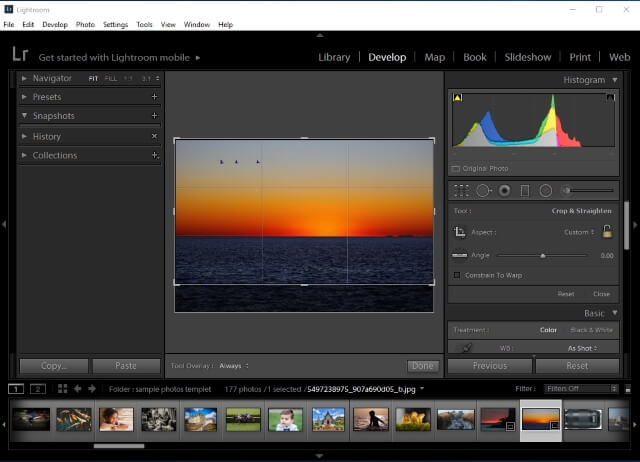
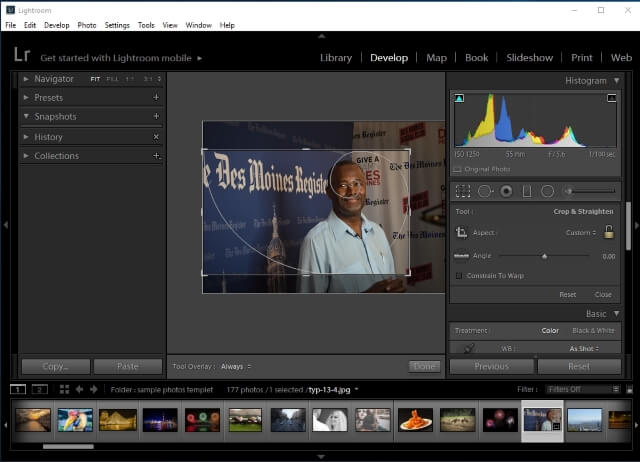






The Article Golden ratio and photography composition is a completely new subject to me. I never thought ratios such as golden ratio is so Important in photography. It is surprising that ancient people have been scholars to be using this aspect closely equivalent to this golden ratio. The Fibonacci series in nature as mentioned by you is also surprising to me. I appreciate your knowledge of photography composition and editing aspects. Are all the professional cameras are designed to take care of the Golden ratio Or the software like Phi matrix will take care of this?
The golden ratio aspect in the all geometric forms creating amazing visuals in the art is really stunning.
Thanks for sharing a knowledgeful article.
Much appreciated.
Waoo!!!!Can I ask you in simple terms how you combine research with photography?, you really dug deep into the world of history and research. I was taught the Fibonacci sequence back in college but I never knew it has correlation with the golden ratio and photography composition. I will read this post over again for better understanding.
Many thanks for your nice comment.
The Fibonacci is an indispensable tool even in forex as it can be used to predict direction of a trade, but I never occurred to me that it is used in photography. You article is insightful, can the grid or Fibonacci be applied in video production too? You are doing a great job creating tutorials in this niche. Kudos!
I think it is very difficult to apply grid or Fibonacci in video shooting because the composition is always changing. Thanks for the comment.
Wow! I had no idea about some of these ratios what it comes to composition. I also had no clue that those overlays existed in Adobe Lightroom! Thank you for the tips and tricks! Do you know if any of the current digital cameras on the market are able to produce Live View overlays? That would be pretty awesome. Do you find yourself gravitating towards a certain ratio/composition style when you shoot?
Hi Micah
Thanks for your comment, yes many digital cameras in the market like Canon and Nikon have an LCD overlay in the viewfinder which can display a grid among other things. It’s branded “Intelligent Viewfinder” by Canon. Also, some camera can display gridlines on in live view (the screen). for me, I adore the rule of third composition!