Have you accidentally deleted photos or videos from your SD card? Or maybe you formatted it by mistake or suspect it’s corrupted? Don’t worry, there are simple methods to recover your precious images. Check out this article on how to retrieve deleted photos from an SD card.
Common issues that cause losing data or photos:
-
Accidental deletion or formatting of photos
You may accidentally press the delete or format button of your digital camera or Android smartphone while viewing the stored photos
-
Improper usage of the device
If you keep taking photos even when your camera’s battery is low or the SD card is full and running out of space.
-
A faulty or damaged SD card
You may have received a faulty or damaged SD card from the supplier itself that becomes inaccessible after using a certain period.
How to recover lost photos
The important action you must do once you find out that you have lost your photos is to stop saving or writing anything new onto your SD card, because you may overwrite the actual space of lost files, and hence the recovery of your lost photos becomes impossible.
To recover your lost data, all you will need is a card reader, a computer, special software (recovery suit), and of course the memory card with the lost data.
For the recovery tools or software, there are plenty of options out there, and you may already have one that was included with your memory card.
The below list includes the most popular software for data recovery.
Recoverit
It is a professional recovery software; it is specializes in the recovery of docs, photos, videos, music, and Archive Recovery from Mac. Recoverit can recover from MAC, PC, SD Card, Memory Stick, Hard Drive, Camera, USB Drive, Recycle Bin, etc. You can download the software for the Windows system from Here
It has the following features:
- Read-Only Recovery
This Program will not attempt to “fix” or write to the device you are about to recover, so it works without any damage to your data.
- Preview before Recovery
You can always preview your files like photo, docs and many more.
- Save & Resume
Save the previous scanning result and import it to resume recovery without scanning again.
- Search
Filter your search by file name, date, and size to find files quickly and save time.
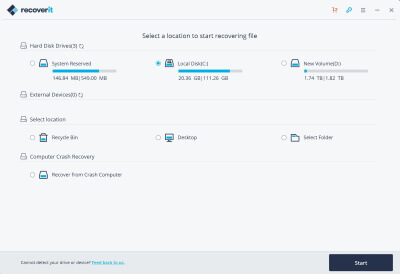
It works simply in 3 steps:
- Select the recovery mode: Download and install Recoverit computer. Select a recovery mode to start.
- Scan Your SD card/Device/Computer: Select the location where your files have been lost then click on the “Start” button to scan lost or deleted files.
- Preview and recover your lost files: Preview and recover your lost files, then simply select it and click on the “Recover” button to get your data back
Recuva
Recuva can recover pictures, music, documents, videos, emails or any other file type you have lost. In addition, it can recover from any rewriteable media you have memory cards, external hard drives, USB sticks and more!
Recuva only works on the Windows, not on Mac. The software runs on Windows 10, 8.1, 7, Vista and XP. Including both 32-bit and 64-bit versions. You can download a free version of the software from FileHippo.com or CCleaner.com
Recuva has both the Free version and the Professional version, and it is Quite efficient in JPEG photo recovery.
RePicvid Photo Recovery
It is one of the best free photo recovery software for Windows and Mac. You can download the software from the following links: Windows/Mac. The software can restore deleted/formatted/lost pictures from various storage media like hard disk, USB drive, SD card, memory card, digital camera, etc.
The software is completely safe, it scans the storage device via read-only features, so it will not do any harm to data during the whole process. RePicvid Free Picture Recovery not only restores various images with original quality but also works for video and music files. It supports the following file types:
- Image: JPG/JPEG, TIFF/TIF, PNG, ICO, BMP, GIF, PSD, CRW, CR2, CDR, NEF, ORF, RAF, SR2, MRW, DCR, WMF, NEF, EXIF, RAW, SVG, HDRI, TGA, EXIF, FPX, CAM, etc.
- Video: AVI, MOV, MP4, M4V, 3GP, 3G2, WMV, ASF, FLV, SWF, MPG/MPEG, RM/RMVB, MKV, MXF.
- Music: AIF/AIFF, M4A, MP3, WAV, WMA, APE, MID/MIDI, OGG, AAC, RealAudio, etc.
The use of the software is very easy, just follow the following steps:
- Connect the SD card via a card reader or the slot on PC
- Run RePicvid and select the file type for recovery.
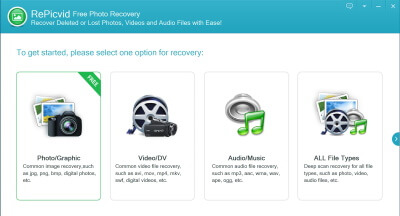
- Choose the drive (SD card) you want to recover data from
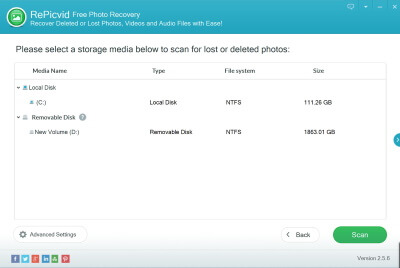
- Scan the drive for lost data
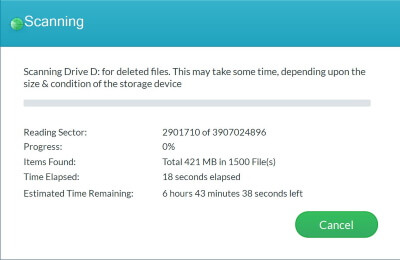
- Preview the found data and click the Recover button to save them.
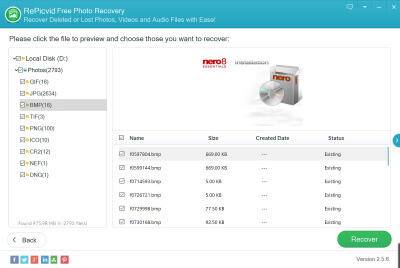
Disk Drill
Disk Drill is a fast and reliable file recovery software, it recovers your lost data no matter what the cause. You can download Disk Drill for Windows from here. There is also another version for Mac
Disk Drill scans for lost data and scavenges recoverable files from any accessible media. Hard drives, both internal and external, memory cards, USB drives, and music players — Disk Drill can read all of them. Disk Drill can accomplish free file recovery from a wide range of file systems, including NTFS, FAT32, EXT, and HFS+. All your lost documents, including music, pictures, videos, documents, custom file formats and much more can be quickly and easily restored.
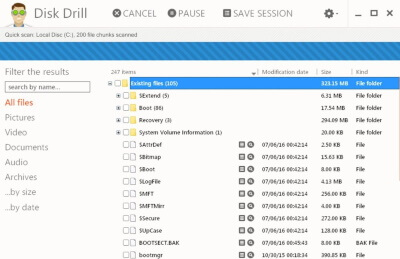
Disk Drill has multiple scan options:
- Quick Scan function:
This mode is suitable if your data are lost just a few minutes ago. On Windows, your chances of file recovery are much higher if you act right away.
- Deep Scan feature
If your data loss was a little less recent, Disk Drill free file recovery software can also dig much deeper. Deep Scan does a thorough search of your entire drive to find and reconstruct lost files. Disk Drill’s Deep Scan feature recognizes more than 350 file types.
iCare Data Recovery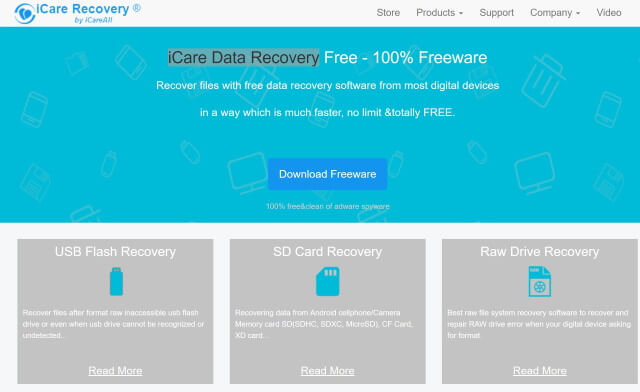
iCare Data Recovery can provide a file recovery function to recover deleted files like photos, documents, mp3/mp4/music files from hard drives, removable hard drives, and digital camera SD.
You can download the software from Here
iCare SD Card Recovery can restore data for you as follows:
- Deletion
- Format or Factory Reset
- Virus Attack
- Raw Drive Error
- Card Ask Reformatting
- Denied Accessibility& Not Detected
- Removal without Ejecting
Your data can be recovered only if your memory card is not physically damaged.
Key Features:
- Supports All Kinds of Memory Card
iCare SD Card Recovery Free Edition can recover all kinds of memory cards including Mobile/Camera SD Memory Card, Micro SD/TF, XD, CF Card, SDXC, etc.
- Support All the Brands of Memory Card
iCare SD Card Recovery Free Edition Supports all the brands of memory card, eg: Sandisk, Samsung, Kingston, Silicon Power, Beeway, Generic, PNY, Transcend…
- Deep Scan & Search Files from Memory Card
iCare SD Card Recovery Free Edition can deep scan the device to search all the lost files after deleting, formatting, and other problems, and restore all your lost data.
- Recovering all lost files from the Memory Card
iCare SD Card Recovery Free Edition enables you to recover all types of files including images, videos, Microsoft documents, emails, music, etc.
- Read-only & No Harm to Your Device
iCare SD Card Recovery Free Edition is a read-only data recovery tool, which enables you to recover lost files from memory cards without causing any harm to the device or previously lost data.
- Preview Files & Restore Needed Data
iCare SD Card Recovery Free Edition allows you to preview found files when the software shows all data after scanning. You only need to select the needed files to recover instead of all.
PhotoRec

PhotoRec is file data recovery software designed to recover lost files including video, documents, and archives from hard disks, CD-ROMs, and lost pictures (thus the Photo Recovery name) from digital camera memory. PhotoRec ignores the file system and goes after the underlying data, so it will still work even if your media’s file system has been severely damaged or reformatted. PhotoRec is free – this open-source multi-platform application is distributed under GNU General Public License (GPLV v2+).
PhotoRec can run under Windows 10/8.1/8/7/Vista/XP, and Mac OS X. You can download them from this link.
Related posts
Thanks for reading, I hope you enjoyed the article if you have any questions just post them below & I will be happy to answer you.
If you enjoy the site, don’t forget to subscribe, we will only inform you when a new article is posted.




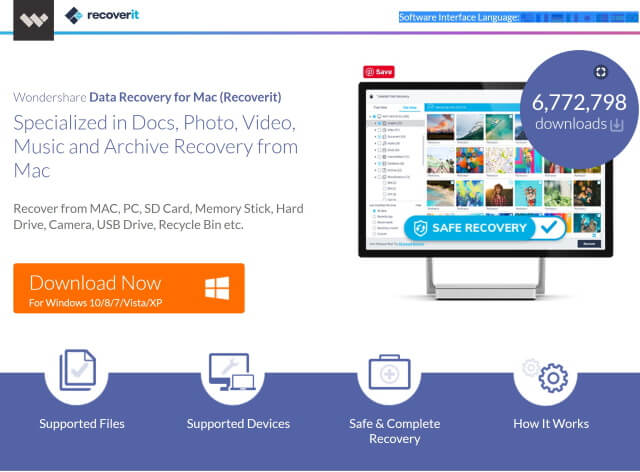
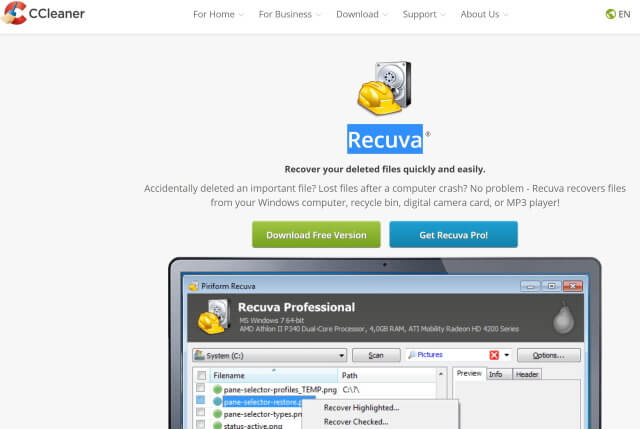







I have been examinating out many of your posts and i can state clever stuff. I will make sure to bookmark your blog.
Erelive Data Recovery is just the professional picture recovery used and recommended by most of users.
Thanks for your input Dave!
Thanks for the information! I prefer an Stellar Photo Recovery software which recovered deleted image files. It only takes a few minutes to recover deleted image files from SD card.
Hi Jason
Thanks for your feedback
I have always had the thought that deleted files can be retrieved in our sd cards but I hate absolutely no knowledge of it until after i cane across this post. Vital pictures that marks so much in our memory may be deleted and cant be seen any where else and so that memory goes away as a deleted file and its sad. I would be glad to retrieve any of my pictures now. Is there a time limit to retrieve before its completely lost?
Actually there is no time limit, but the sooner the better, besides, of course, you stop saving more photo files to the card and don’t try to formate it before retrieving the lost files.
Hello Amin, this is a very wonderful information. I have made the mistake of deleting some really important pictures in my sd card and been unable to get it back from anyone around. I just deleted a picture in my phone and retrieved it back and this steps worked. I am really excited to have learned this here. I will share this information to more people.
Thanks, I’m glad the article is useful for you. Hope to see you again on the site.
Wow, what an incredibly useful article! So many times I’ve deleted photos from my SD card by accident, or found it unreadable and I had no idea it was possible to recover them. Thank you so much for putting together and sharing this list of tools, I will certainly return to it in the future when I will undoubtedly need it.
Thanks for your comment, I’m glad that you find the article useful for you.