You had probably taken some shots, and got a detail-obscuring blur due to the camera shaking. In addition, it could happen also when you are shooting a video while you are moving, and the result is too much haziness, thus reducing the sharpness of the video. Hence, image stabilization is important in your camera as it helps to stabilize your images. It reduces the effect of handshakes or movement while shooting a video or taking a shot.
There are many systems to stabilize your image. Optical Image Stabilization (OIS) in lenses works using a floating lens element. Your camera gyro and acceleration sensors detect the camera shake. The lens element is then shifted by the lens’ electronics in the opposite direction of the camera shake. In-camera stabilization (IBIS) works by actually shifting the sensor slightly to accommodate for a camera shake.
While Electronic Image Stabilization (EIS) is an image enhancement technique using electronic processing. EIS minimizes blurring and compensates for camera shake. Finally, Hybrid image stabilization (HIS) is a stabilization system that combines optical image stabilization (OIS) and electronic image stabilization (EIS) simultaneously.
The advantage of image stabilization is that it allows you to capture sharper images of stationary objects at shutter speeds slower than you could without it. Lens manufacturers rate their image stabilization by how many stops slower you can shoot using image stabilization.
What is Image Stabilization?
When you are handholding your camera, and taking a still photo or shooting a video there is a strong likelihood of an unintentional camera movement (shake). The tremble of your hand as you hold the camera, the slight jarring when you press the shutter release – even a tiny movement during the exposure can result in blurring in the image.
Camera movement can be any of the following movement directions.
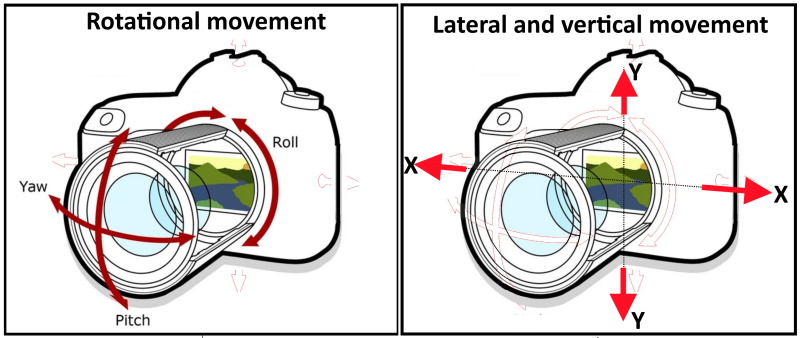
The classical way to prevent camera shake is by using a tripod. Of course, a tripod is not always perfect, and much of its effectiveness depends on how sturdy the surface it is situated on. Additionally, a manual release can cause slight camera shaking, so a self-timer or a camera remote control is recommended. In addition, tripods cannot be used in all situations.
Camera makers had tried their best to find a way that your camera body compensates for that unwanted movement so you have a higher chance of getting a sharp shot.
A short history of Image Stabilization
In 1995 Canon offers another method of reducing, if not eliminating, the effects of camera shake: Image Stabilization (IS). While Nikon’s first VR lens came out in 2000. They approached the problem of camera shake laterally. Rather than trying to stop the camera from moving, a stabilized lens introduces a compensating movement within it, with the aim of keeping the image static on the camera’s sensor.
After that, camera makers introduce the same concepts in their products with different names:
- Canon (IS) Image Stabilization
- Nikon (VR) Vibration reduction
- Sony (OSS) Optical Steady Shoot
- Fujifilm (OIS) Optical Image Stabilization
- Panasonic (Mega OIS) Mega Optical Image Stabilization
Image Stabilization system types
-
Optical image stabilization- lens stabilization

Lens-based stabilization system uses a floating lens element (or a group of elements), which is electronically controlled (by an onboard processor), then it is shifted opposite to any camera shake recorded by the camera.
Two gyro sensors inside the lens barrel detect camera shake, one for yaw (side-to-side movement) and one for pitch (up-and-down movement). The sensors detect both the angle and speed of the movement.
How it works
The following sequence of events takes place when the camera shutter release button is partially depressed:
- Two gyro sensors detect the speed and angle of any camera/lens movement.
- The gyro data is passed to a microprocessor in the lens, which analyses it and formulates an instruction
- This instruction is transmitted to the stabilization lens element group, which then moves at the appropriate speed and direction to counteract the camera movement.
- The complete sequence is repeated continuously as shown below
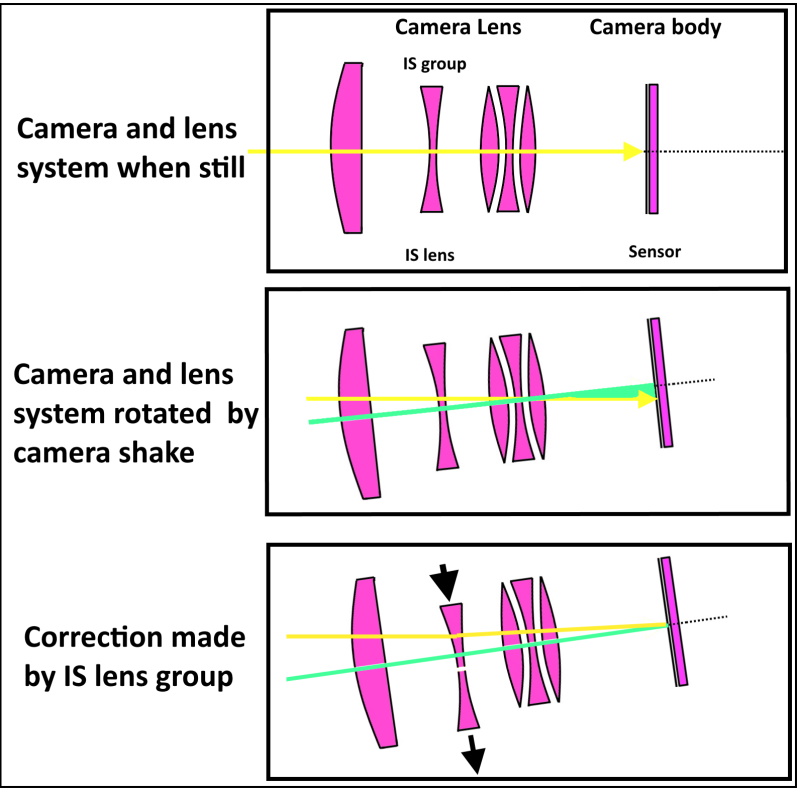
Image Stabilizer modes (Canon)
In recently released IS lenses, you have three IS modes, as follows:
- Mode 1: the IS system works in the standard system mode and will correct both pitch and yaw movements. It is the best mode to use when you’re photographing static subjects.
- Mode 2: Mode 2 is the best setting to use when you’re panning the camera to follow a moving subject. It sets the lens to ignore the panning movement and compensate only for the movement that is perpendicular to the panning direction.
- Mode 3: it was introduced in 2010 with the EF 300mm f/2.8L IS II USM and EF 400mm f/2.8L IS II USM (now succeeded by the EF 400mm f/2.8L IS III USM) lenses.
This useful mode takes the benefits of standard IS (effective for both horizontal and vertical camera motion) but, instead of being active all the time, it activates only when you fully press the shutter button to capture an image.
Mode 3 is especially useful for sports photography where you are likely to be moving between subjects quickly.
When to use image stabilization
There are some scenarios when you actually benefit from using a lens with image stabilization, they are:
- If you are shooting stationary objects in low light. In this situation, IS can help improve your images because you can lower your shutter speed by two, three, or even four stops. By lowering the shutter speed, you are able to use a lower aperture for a greater depth of field or reduce your ISO to reduce noise in your images.
- If You are shooting in the wind or from a moving or vibrating platform, such as a running vehicle, a rumbling bridge, or shaking ground.
- If You are shooting a video without a tripod or gimbal. You’ll definitely notice an improvement in video quality when using a lens with IS.
- If you are shooting with a telephoto lens and don’t need a fast shutter speed to stop action. Instead of setting shutter speed based on the reciprocal rule*, you could lower your shutter speed a few stops (based on your IS abilities)
*The reciprocal rule: when shooting handheld, you need to use a shutter speed at least as fast as 1/the focal length of the lens to avoid camera shake. Therefore, if you’re shooting a 50 mm lens, you’ll want your shutter speed to be 1/50.
Pros and Cons of Lens Stabilization
Pros
- Optically-stabilized lenses are more effective.
- Lens stabilization is more effective on long telephoto/super telephoto lenses.
- Lens stabilization is more effective in low-light conditions.
Cons
- It is not available for all lens types (such as prime and wide-angle lenses)
- Higher Cost: lenses with OIS are costlier than their non-IS counterparts.
- Image Stabilization can degrade Bokeh.
- It makes a loud sound when OIS is engaged.
-
In-Body Image Stabilizer (IBIS) – camera stabilization
The in-Body Image Stabilizer (In-Body IS) system is powerful on its own. However, what makes it more powerful is how it coordinates with the Optical Image Stabilizer (Optical IS) system on compatible lenses. It makes it possible to reduce camera shake by up to eight shutter speed stops equivalent when using non-stabilized lenses.
Canon’s first cameras to be equipped with In-Body Image Stabilizer (In-Body IS) are The EOS R5 and EOS R6.
The information from the various sensors in the in-camera image stabilization system is combined with information from the various sensors on the lens (via the high-speed RF mount communication system). Then it is used to move the lens IS unit or shift the image sensor as necessary to achieve the best results. As shown in the below video from Canon
Detailed data from the following three key components are sent to the DIGIC X image processor for camera shake detection:
- Gyro sensor (angular velocity)
- Acceleration sensor (acceleration)
- Image sensor (image information)
The camera uses this information to determine the value, direction, and speed of the camera shake, allowing it to shift the image sensor to stabilize the image. When a lens with in-lens (optical) image stabilization (Optical IS) is attached, camera shake information from the gyro and acceleration sensors in the lens is also incorporated into the image stabilization calculations to perform Coordinated Control IS.
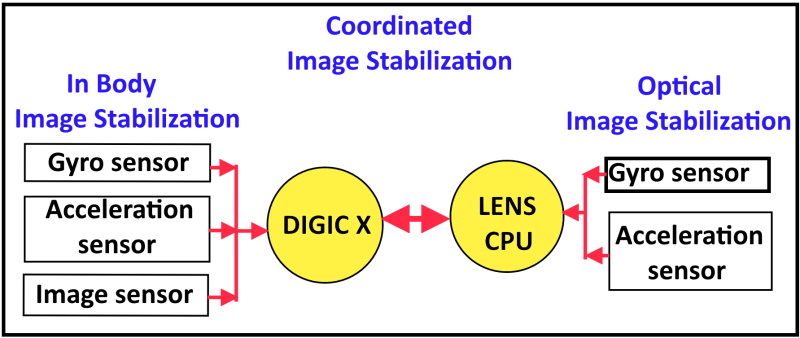
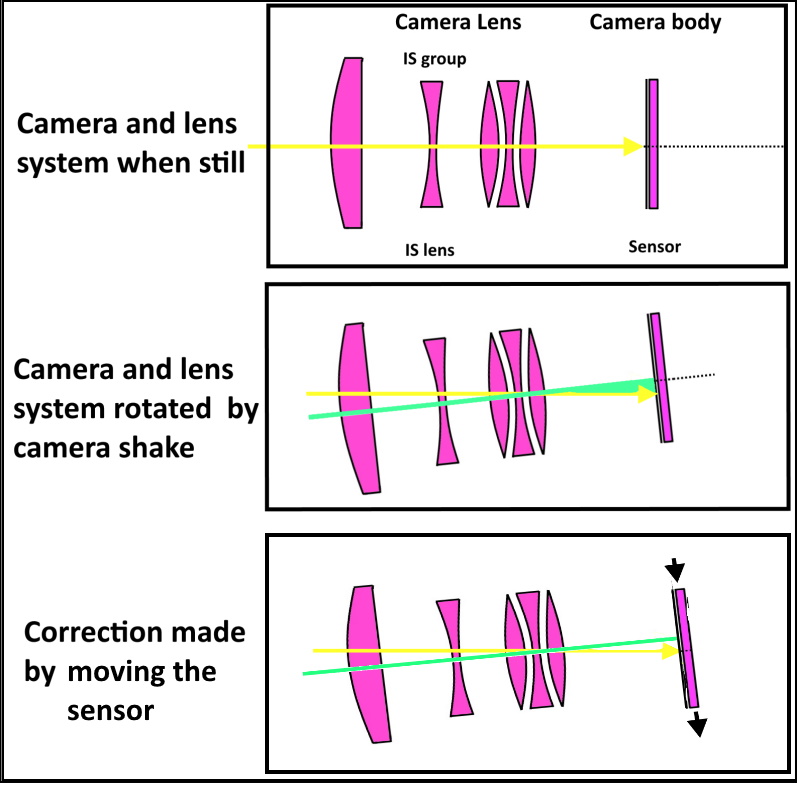
These are the corrected movements by In-Body IS for both EF and RF lenses
| Lens Type | Pitch/Yaw | Roll | X/Y |
|---|---|---|---|
| EF W/O IS | IBIS | IBIS | IBIS |
| EF with IS | OIS | IBIS | IBIS |
| EF with Hybrid IS | OIS | IBIS | Still : OIS Video: IBIS |
| Lens Type | Pitch/Yaw | Roll | X/Y |
|---|---|---|---|
| RF W/O IS | IBIS | IBIS | IBIS |
| RF with IS | OIS + IBIS | IBIS | IBIS |
| RF with Hybrid IS | OIS + IBIS | IBIS | Still : OIS Video: IBIS |
Hybrid image stabilization (HIS), as the name suggests, means that the camera combines optical image stabilization (OIS) and electronic image stabilization (EIS) simultaneously.
Pros and Cons of In-Body IS
Pros
- It makes image stabilization available even when using vintage lenses and non-IS lenses.
- One-time cost: you buy one camera with built-in image stabilization and all lenses will automatically get the benefit of image stabilization.
- It can correct types of camera shake that are difficult or impossible with Optical IS alone, such as shift and rotational camera shake.
- In-Body IS and Optical IS can coordinate for more effective image stabilization.
Cons
- Not very effective for long telephoto/super telephoto lenses
- Less accurate metering and AF performance in low light situations
The cons of IBIS totally No longer exist when using the combined OIS and IBIS as in the new update of Canon cameras.
-
Electronic Image Stabilization (EIS)
Electronic Image Stabilization (EIS) is a highly effective method of compensating for hand jitter that manifests itself in distracting video shakes during playback. EIS relies on an accurate motion sensor for tracking the source of the jitter, which may be a handshake or vehicle motion for example. The motion information is then integrated during the current video frame and used to compensate for it by cropping the viewable image from a stream of video frames.
The EIS stabilizes the image using the image sensor. The image processor traces the data from the image sensor in real time. The data is analyzed using different algorithms detecting and measuring any changes in the recorded image. For the EIS system to effectively compensate the shake and shift the image within specific limits, additional regions must be created at its edges.
Since EIS does not rely on mechanical compensation like optical methods, it can track and compensate for large input motion in sports-oriented applications for phones or action cameras.
-
Hybrid image stabilization (HIS)
As the name suggests, means that the camera combines optical image stabilization (OIS) and electronic image stabilization (EIS) simultaneously.
Conclusion
After looking at all pros and cons of each image stabilization technology, it is clear that one cannot be completely replaced with another as of yet. It seems that the best approach would be to combine the two image stabilization technologies into one camera system.
Stabilization should be incorporated into long focal length lenses for sports and wildlife photographers, while also being available in cameras for all other situations. I see that Canon finally has done that in its new IBIS.
Thanks for reading, I hope you enjoyed the article, in case you have any questions just drop them below & I will be happy to answer you.
The featured Photo by ArtHouse Studio
If you enjoy the site, don’t forget to subscribe, we will only inform you when a new article is posted.










Thank you very much for this valuable detailed post about Optical Vs Digital Image Stabilization. I really didn’t have much knowledge about this. But you have clearly explained about image stabilization. Also, I learned about Electronic Image Stabilization for the first time. Keep posting valuable detailed posts like this. I will definitely share this.
Thank you for the comment
I have certainly learned something new today. I thought the only way to stabilize your camera was by using a tripod. Now with all the technology that has evolved we have Lens-based stabilization which I had no clue about.
Is this technology only limited to cameras or do they use it in phone cameras too?
The digital image stabilization technology is used in some high-end phones, and there are also external options such as using a tripod or gimbal with your smartphone.
Thanks for the comment