In the age of digital photography, fewer people are printing their images. Many images only exist on the internet or on people’s hard drives. Therefore, presenting and viewing images on computers, phones, and tablets became very important, and maybe recently be the only way to handle photos. In addition, as camera megapixel sizes increase, image pixel sizes will also increase, so, there is a growing need to resize photos especially when it comes to writing, emailing, or uploading pictures on a website, these sizes do make a difference.
Although all the photo editing software, even the free one, offers a resize tool, the need for using resize photos online free is very attractive, especially to people with no editing experience.
In this tutorial, we are going to explain the concepts of photo resizing and provide a list of sites that are offering a free photo resizing service.
Let us begin!
What is Image Size?
The size of an image when you view it onscreen is different from its size when you print it. Therefore it is important to understand these differences to choose the right setting when you resize an image.
Image size onscreen
The physical size of the monitor screen determines the number of available monitor resolutions. Large monitors typically display higher resolutions than small monitors do. For example, my 32 inches Samsung monitor has display resolutions from the range of 800 x 600 up to 3840 x 2160.
The screen resolution of a monitor is the number of pixels it can display. For example, my monitor with a screen resolution of 800 x 600 pixels displays 800 pixels for the width and 600 pixels for the height. There are several different screen resolutions you can use.
Your screen resolution determines how large the image appears onscreen. A monitor set to 800 x 600 pixels displays fewer pixels than a monitor set to 1024 x 768 pixels. Therefore, each pixel on the 800 x 600 pixels monitor is larger than each pixel displayed on the 1024 x 768 pixels monitor.
A 100 x 100-pixel image uses about one-eighth of the screen at 800 x 600, but it takes up only about one-tenth of the screen at 1024 x 768. Therefore, the image looks smaller at 1024 x 768 pixels than at 640 x 480 pixels.
Image size in print
The physical size of the image when printed and the resolution are not used until the image is printed. Then, the physical size of the image, the resolution, and the pixel dimensions determine the amount of data in the image and its print quality. In general, higher resolution images print at a higher quality.
When you print, typically, you are looking at print resolution, in dots-per-inch (dpi) rather than megapixels that are appropriate for the medium and the size of print you are going to make.
For most printed media you might hold in your hands, a minimum resolution of 300 dpi. Is used.
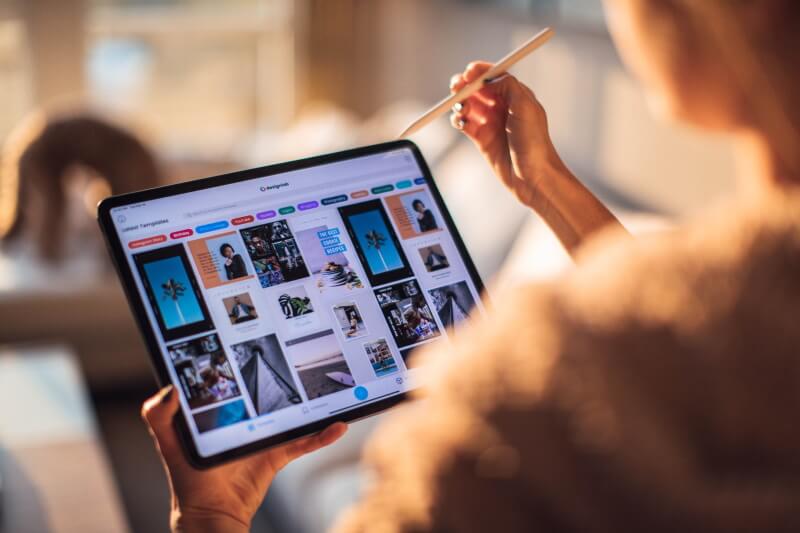
Photo by Roberto Nickson from Pexels
What Is Photo Resizing?
Resizing is changing the size of your image without cutting anything out (cropping), in other words, changing its file size. Resizing can help your photo fit into a certain space on a screen, such as in a blog post or social media post, also smaller images have smaller file sizes than larger ones.
When making a photo smaller in size, the photo editing software will discard any unnecessary pixels. When a picture is enlarged, the photo editor must create and add new pixel details. It does this based on best estimates in order to achieve the desired size. This usually results in a pixelated or blurry image. Hence, downsizing a picture is much safer than enlarging an image.
Why do you need to resize your images?
- To produce a smaller file size and makes an uploading process faster. You don’t want a blog or website that takes a long time to upload.
- Some social media platforms require you to load images of a specific size, so you need you be able to do it. Twitter images look best in landscape orientation at 506 x 253 pixels. Pinterest pins look best in long-form portrait orientation. Facebook supports landscape images at 470 x 235 pixels and square images at 470 x 470 pixels.
- Blogs often play up if the images are too big. The themes go haywire; especially those with sliders on the homepage.
- Resizing a photo makes your photo file takes less storage space on your storage devices.

Photo by Bich Tran from Pexels
What is photo compression?
Another factor that is important and related to the photo resize process is the file format. Because of the varying compression methods used by GIF, JPEG, PNG, and TIFF file formats, the final file sizes can vary considerably for the same pixel dimensions.
A digital sensor captures far more information than the human eye can process. Therefore, some of this information can be removed during compression without the viewer noticing.
There are several different ways in which image files can be compressed. For Internet use, the two most common compressed graphic image formats are the JPEG format and the GIF format. The JPEG method is more often used for photographs, while the GIF method is commonly used for line art and other images in which geometric shapes are relatively simple.
However, many internet users, especially website owners, need to compress large-sized images. It doesn’t matter whether you want to compress PNG, JPEG, or any format; the process is very simple and user-friendly. You don’t need to acquire a lot of technical knowledge; all you need is a good photo compressor. An image compressor allows users to reduce the file size without compromising the image quality. There are multiple picture compressors available online. Therefore, it is better to try various tools to compare the results and know which tool you should prefer for the future.
Resize Image Online Free
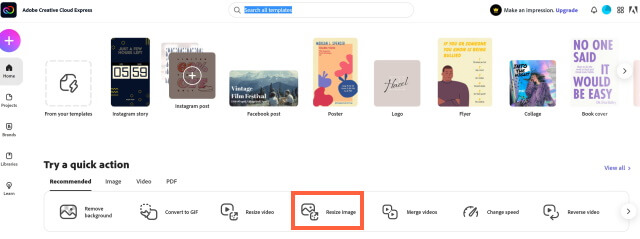
After making a quick registration, go to Resize Image and upload your photo. Choose from Resize menu what you need. The software offers many standard sizes for social media sites like Instagram; Facebook; Twitter; Pinterest; LinkedIn; Snapchat; and custom size.
Finally, download your resized image.
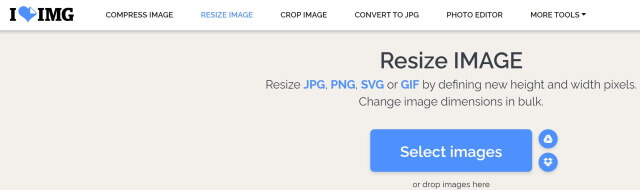
The site allows you to load multiple images from your computer, Google Drive, and Dropbox app. You can resize your photos by pixels or by percentage.
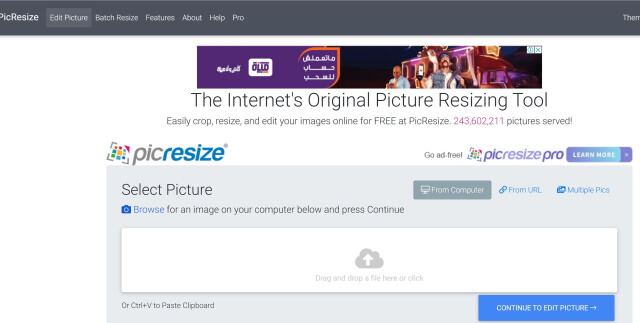
The site allows you to load your image from your computer and from a URL link. It can also resize multiple photos (up to 100 pictures at one time). You can determine the output file format (Jpg or PNG)
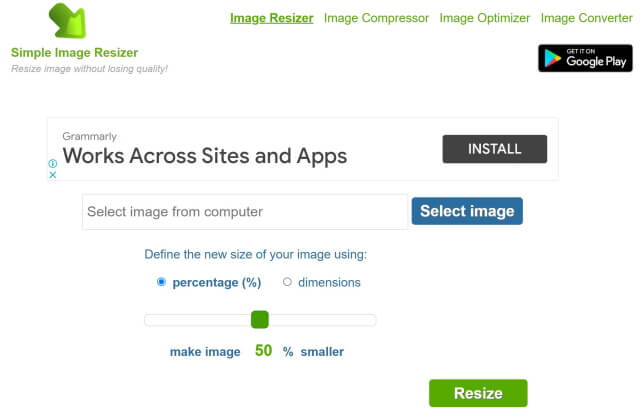
You may define the new size of your image using percentages or dimensions. The site does not support resizing mutable photos in batches. The site offers an Image Compressor, which reduces image file size, and Optimizer, which reduces image size as much as possible, trying to preserve the best quality for each optimized image.

You may define the new size of your image using percentages or dimensions. The site does not support resizing mutable photos in batch. The site offers an Image Compressor, which reduces image file size
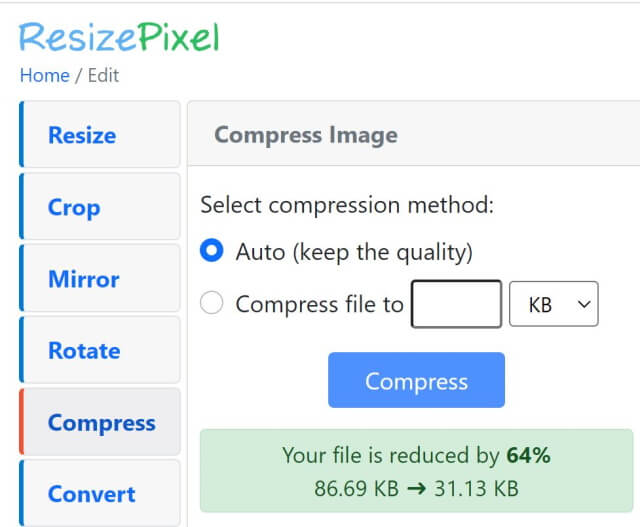
Related Posts
How to Crop Pictures in Photoshop
If you are interested in reading more about post-processing tips and tricks, you may check our photography editing articles.
Thanks for reading, I hope you enjoyed the article, in case you have any questions just drop them below & I will be happy to answer you.
If you enjoy the site, don’t forget to subscribe, we will only inform you when a new article is posted.








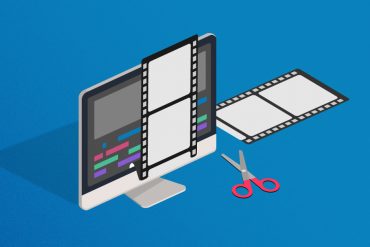
Image resizing versus cropping has always been a confusing issue for me. This post has definitely cleared up some of that confusion. I love idea of learning more about photography; however, that is a dream long passed. Nonetheless, is it better to use an online service over stand-a-lone software? What is the guarantee that your photos will not pop up someplace else on the internet?
It is a good point you have just mentioned in your comment, i.e. the privacy of your own photos. Although many of the sites offering resizing services say that they keep the images for only 1 hour, then they will be deleted. Personally, I use this service with only stock photos. However, for my own photos, I use Photoshop.
Thanks for your comment.
This seems li something important as I feel like it will drive more traffic to your website. People tend to look for pictures in other people’s websites and if they do not see any pictures they tend to run away. I had to learn that the hard way. I will be sure to share this article with friends and family
If you are posting articles on a blog or sharing photos on social media I am sure you will need to understand and apply photo resizing. Thanks, for your comment.