The shutter delay or lag is a characteristic phenomenon associated with a digital camera. When using a digital camera you may have noticed that there is a delay between the moment you press the shutter button until the camera actually takes the photo. In most cases, this delay is small enough and not noticeable but when taking action or sports photos and trying to capture a fast-moving object this delay became significant and can result in a photo that just missed the action.
There is no shutter delay in film cameras as in these cameras the shutter button is virtually connected to the shutter itself and holding down the button results in the camera taking a photo immediately. In digital cameras the shutter button is connected to a built-in microcomputer and holding down the shutter button initiates a series of events that result in capturing a photo and unfortunately causes time delay, in broad terms these delays can be listed as follow:
- Auto-focus – time used for getting a focus.
- Aperture – time used for the camera to calculate/set aperture size.
- Meter lag – time used for establishing an exposure from light reading.
- Data transport and buffer storage – time taken to save the photo. After the data is taken from the sensor it is transferred to a buffer where it is temporarily stored. This action clears the sensor and makes it ready for the next exposure. It is at this point the exposure is complete. Processing lag is not a component of shutter lag for a single shot. But, if the shutter button is held down the processing lag may hold up the next exposure.
Shutter lag time can be frustrating because that short amount of time may lead to the subject becoming out of the frame or the picture becoming blurry. It is a common problem with compact digital cameras as well as phone cameras. Modern DSLRs suffer far less with this problem, but some small traces of lag time can sometimes be noticed.
To take good sport and action photos you got to understand what causes the shutter delay and how you can overcome it or at least make it a minimum. In this article, I will explain the reasons behind the shutter delay and how to reduce it.

What Is Shutter Lag Time?
Shutter lag time simply means the time it takes from when you press the shutter button to when the camera actually records the picture. Although the shutter lag time is often less than a fracture of a second, that small amount of time can be just enough to cause the subject to move out of the frame and cause you to miss a great photo.
The sources of shutter lag
The sources and causes of shutter lag are:
Autofocus Lag
Autofocus lag refers to the amount of time between you pressing the shutter button halfway to when the camera finds an autofocus lock. This lag is considered the cause of shutter delay and it can be very significant in the following conditions:
- When you are shooting moving objects because some cameras cannot keep up and refocus on the subject as it moves across the scene.
- When shooting in low-light situations, the autofocus may have a difficult time finding an object to focus on. The red assist beam that many cameras have is designed to help with this issue.
Some cameras, particularly compact cameras and phones, simply do not have a quick autofocus function.
Shutter Release Lag
Shutter release lag refers to the amount of time it takes from when you fully press the shutter button (from an already half-pressed shutter button) to when the shot is recorded. In other words, it is the amount of time to record a shot that has already been pre-focused.
There is nothing that you can do to correct for this because some cameras are simply slower at capturing a photograph than others.

How to reduce shutter lag
Although it is impossible to remove the shutter delay in your camera, the following are a few practices that can help in avoiding its results.
Use the pre-focus technique to shorten autofocus time
One way to minimize the shutter delay is to avoid the automatic focus process which usually starts when the shutter button is held down. A good practice to do that is to hold the shutter button halfway down. In most cameras, the result will be a one-time focus process and then a focus lock. The camera will stay in focus and when the shutter is fully pressed it will take a photo without re-focusing.
If you have a moving subject, try shooting it as it moves toward you, rather than shooting as the subject moves across the camera’s field of vision.
Try pre-focusing on a nearby object that is stationary. If a moving object may move into the same space as the still object, this is a good way to have the focus set beforehand.
If your camera has a focus lock, this is another handy trick because you can lock the focus where you want it. Just after you focus, you can switch your lens from automatic focus mode to manual focus mode. As long as you don’t twist (or touch) the focus ring on your lens, the focal point will remain the same – even if you take your finger off of the shutter release button. Of course, when you want to focus on something else, you will have to switch your lens back to automatic focus mode. It’s a bit of a tradeoff inconvenience, but it works!.
Another option is to put the camera in manual focus. This will often reduce the effects of shutter lag because the camera does not need to focus.
Use burst mode
Many cameras include a burst mode. In burst mode, the camera shoots a fast series of photos for as long as the shutter button is held down or until the camera’s memory is full. In this mode, the camera writes the photos to a temporary memory which is very fast but small. When the shutter button is released or the memory is full the camera starts the slow process of writing the photos to the flash memory. To ease the switching between continuous shooting (burst) mode and single shooting mode, the use of back focusing button do a very good job.
Avoid letting the camera go to standby when shooting action
Most cameras will enter into standby mode if not used for a certain amount of time. This time can vary but it’s usually in the few minutes range. When the camera goes into standby mode it turns off most of its electronics in order to save power. Usually pressing the shutter button will restart the camera but such a restart process is long and can take a few seconds. The result is a longer delay when taking a photo after the camera was idle for some time.
In order to avoid this, you would have to make sure that your camera is turned on and does not go into standby mode when taking action photos. Some cameras allow you to disable the automatic standby feature through a menu option. If your camera does not allow that you can keep it on by pressing the shutter button halfway down every now and then. The downside of leaving the camera on all the time is wasting battery power.
Avoid shooting in low-light condition
Try shooting in good lighting to reduce the effect of the shutter lag, because a low-lighting situation is a challenging task for a camera autofocus system.
Take lots of photos
The more shots you take, the more chance of you not missing the crucial moment. And in the digital age, you can simply erase the ones that don’t work out.
Conclusion
It takes lots of practice to get to know your camera and to get a feeling of the delays it introduces. Although there is no way to completely get rid of the delays you can master overcoming them by following the above-mentioned tips and practicing taking action and sports photos.
Thanks for reading, I hope you enjoyed the article if you have any questions just post them below & I will be happy to answer you.
If you enjoy the site, don’t forget to subscribe, we will only inform you when a new article is posted.







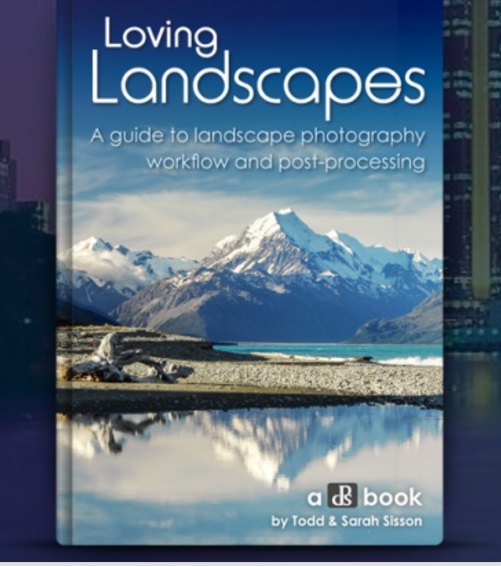


I am so thankful to have found this article. We take quite a few pictures of our horses and other animals, and it’s frustrating to have this delay when you want to get just the right shot.
Using the burst mode looks like it would be easiest for me when I’m trying to take pictures of my daughter riding a horse. But I think for pictures of the dogs, when they are staying in the same general place but we’re trying to get them into a good pose, I may try holding the shutter button halfway down.
Thank you for these tips!
Hi Danette
Locking the focus (by holding the shutter button halfway down) and also using the burst mode will dramatically reduce the shutter delay. Wishing you perfect photos, and thanks for the comment.
Hello and thank you for this informative article Amin. It was really useful. I myself am a hobby photographer and I’ve been studying it for a couple of months. I am very satisfied with the progress I achieved in the last couple of weeks. Because I am new I still have to pay close attention to the basics.
You really went deep explaining shutter lag. I never knew this can be caused by muitiple factors. Thank you for showing me that.
I will make sure I bookmark your website for future visits.
Strahinja.
Thanks for your comment and wishing you all the success in your study. You are always welcome