Introduction:
White balance is an essential aspect of photography because a camera lens cannot “see” the exact true colors in different lighting conditions. The colors of light will affect the colors in your photos. Human eyes and mind adapt very quickly to perceive the color of the light as neutrals, even when it is not. Our eyes are very good at judging what is white under different light sources. On another hand, digital cameras have difficulty even with automatic white balance and can create unsightly blue, orange, and even green color casts. The digital camera records colors exactly as they are, which is why photos taken in household lighting conditions have an orange color cast, and photos taken at dusk or dawn have a cold and blue look.
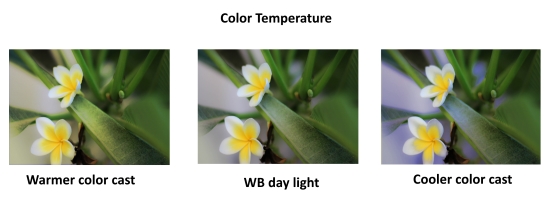
Definitions:
The following are various definitions of the White balance
- In digital photography, white balance is an electronic process that calibrates the picture for accurate color display in different lighting conditions by determining what is the true white. The easiest way to calibrate it is to focus in on a piece of white paper where you are taking the photo.
- White balance (WB) is the process of removing unrealistic color casts so that objects which appear white in person are rendered white in your Proper camera white balance has to take into account the “color temperature” of a light source, which refers to the relative warmth or coolness of white light
- Color balance is the global adjustment of the intensities of the colors (typically red, green, and blue An important goal of this adjustment is to render specific colors – particularly neutral colors – correctly. Hence, the general method is sometimes called gray balance, neutral balance, or white balance. Color balance changes the overall mixture of colors in an image and is used for color correction. Generalized versions of color balance are used to correct colors other than neutrals or to deliberately change them for effect.
Color Temperature
There is a wise saying by Paul Outerbridge, Photographer 1896 – 1958
“What is color? No object of itself alone has color. We know that even the most brightly colored object if taken into total darkness, loses its color. Therefore, if an object is dependent upon light for color, the color must be a property of light. And so it is.”
Color temperature has been described most simply as a method of describing the color characteristics of light, usually either warm (yellowish) or cool (bluish) and measuring it in degrees Kelvin (°K)
The following figure shows the color temperatures of light sources most commonly encountered in photography.
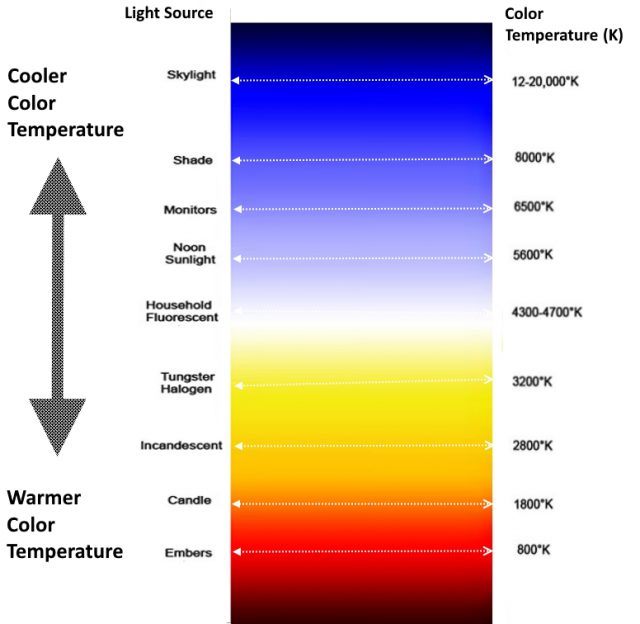
Controlling white balance in digital cameras
Digital cameras have a comprehensive setting for adjusting white balance in different light conditions; this adjustment happens when the camera processes and saves the image. For example, if you take a picture under incandescent lighting condition, the camera can reduce the orange amount and boost the blue cast to produce more neutral colors.
The following is a list of a common setting found in most modern digital cameras.
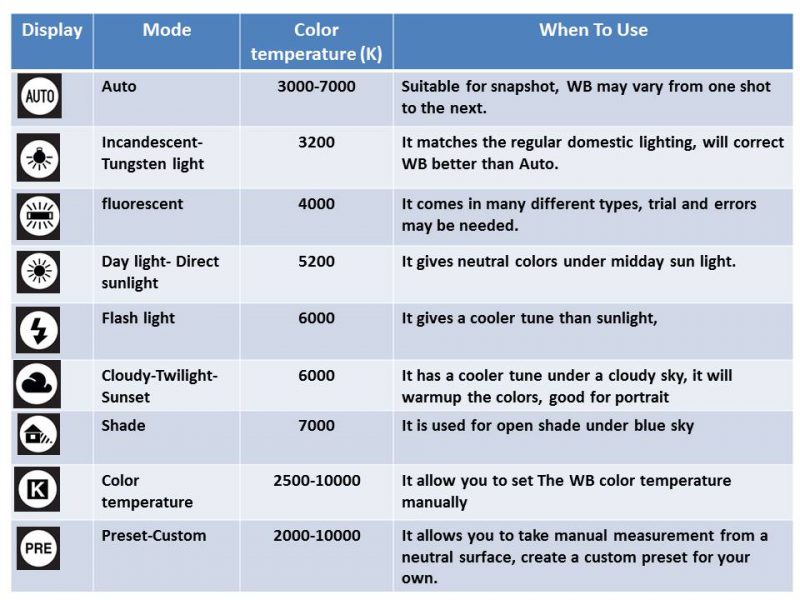
Auto or presets
The absence of at least one white or bright colorless object in the scene will mislead the auto white balance function of the camera, and will mistakenly create an image with a slightly warmer color temperature. It also happens with artificial lighting, the camera still produces an image with the warmer color cast even with auto white balance is switched on.
On the other hand, the white balance setting “Presets” allows you to manually set the camera to perform a fixed correction for common lighting scenarios, the camera will rely on you to choose the right setting for the scene.
When you choose PRE, also called the “white card” setting, with that option selected, hold a white card in front of the lens and press the shutter button. The camera will read and lock in the color temperature of the light reflected from that card, and that locked-in reading now becomes the standard for the camera’s white balance setting.
Raw and post-processing
There is another option to correct the white balance of your photo by using editing software such as Luminar , AdobePhotoshop, or Lightroom. You can check my recommended software HERE. There is free software like GIMP which is an amazing one, I am going to show you some menus of it used to adjust colors in photos
-
White balance correction
It is part of the color correction menu. Light can also have a tint. While color temperature ranges within the orange/blue spectrum, tint ranges within the green/magenta spectrum. Major tint adjustments are typically not necessary when color correcting images were taken in daylight. If you tend to photograph subjects that are lit by artificial light sources such as tungsten, fluorescent, LED or mercury vapor lights, you’ll find yourself adjusting tint much more than with natural light. Here are some snapshots of the menu of GIMP:
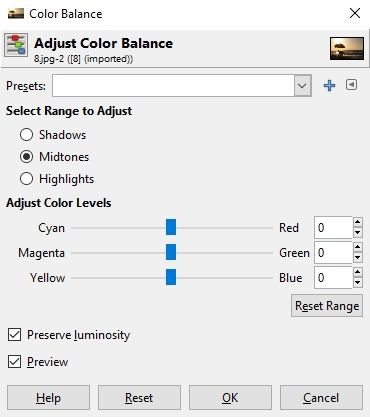
-
Hue, lightness, and saturation
Hue defines pure color in terms of “green”, “red” or “magenta”, Hues can refer to the set of “pure” colors within a color space. Lightness defines a range from dark (0%) to fully illuminated (100%). You can lighten or darken a color by changing its lightness value. Saturation influences the grade of purity or vividness of a color/image. They can be corrected and adjusted in the following menu.
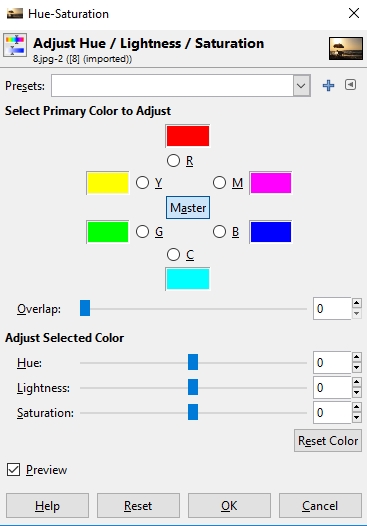
-
Brightness and contrast adjusting
Other standard color adjustments found in many graphics program allow you to adjust the brightness, contrast, and gamma in the image. These options are used to correct the brightness and contrast of an image. Adjusting the brightness and contrast highlights mid-tones and shadows to bring out detail in either light or dark areas. Gamma Adjusts the brightness and contrast in unison.
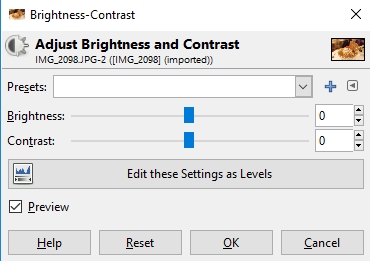
Mixed Lighting
If there are two or more different lighting sources, the situation becomes more complicated, the auto white balance usually calculates the average color temperature for the entire scene and uses this for white balance. This method tends to exaggerate the difference in color temperature for each light source as compared with what we perceive with our eyes.
Here are some solutions to this situation:
- Gel one lighting source or just turn it off (If it is an artificial lighting source)
- Sometimes it’s possible to eliminate ‘offending’ light sources simply by not shooting in the direction of the light source.
- Concentrate your post-processing of the white balance on the main subject of the photos.
- Also in post-processing, you can desaturate, this is especially effective in situations where tungsten lighting has made photos too orange, it can be fixed by desaturating and add a bit of blue.
- If you weren’t able to do anything to control the mixed lighting and/or the lighting came out in an unattractive way despite attempts to control it, one answer may be to simply make the picture black and white to remove the color cast.
White Balance filters or caps
The purpose of the white balance cap is to turn your camera into an incident meter that measures the light as it falls onto the subject instead of measuring the light as it bounces off of the subject. In this fashion, you are able to calibrate your camera to the temperature of the light itself and not the temperature of the light bouncing off the subject and the surrounding objects.
To achieve this end, you need to actually put the camera where the subject is and point it back to the position you will be shooting from, and use the camera setting “custom”, to record the actual color temperature.
ExpoDisc EXPOD2-77 2.0 Professional White Balance Filter
- Quickly set white balance for photo and video set Neutral or Portrait
- Includes User Selectable Warming Filters (Gels)
- Meter 18% Incident Exposure
Conclusion
As long as you shoot in RAW, knowing the color temperature of different light sources is not that important. Simply understanding the basic concept of color temperature should be enough for most photographers. What is important is knowing how and when to adjust the white balance, either in the camera before you create an image or in post-processing software after you create an image.
Related posts
How to use Gray Cards to Get Proper Exposure and Color
For more tutorials post click HERE
Thank you for reading the post, hope you enjoy it and found it useful, please do not hesitate to write a comment or a question, and I will be more than glad to answer.
If you enjoy the site, don’t forget to subscribe, we will only inform you when a new article is posted.






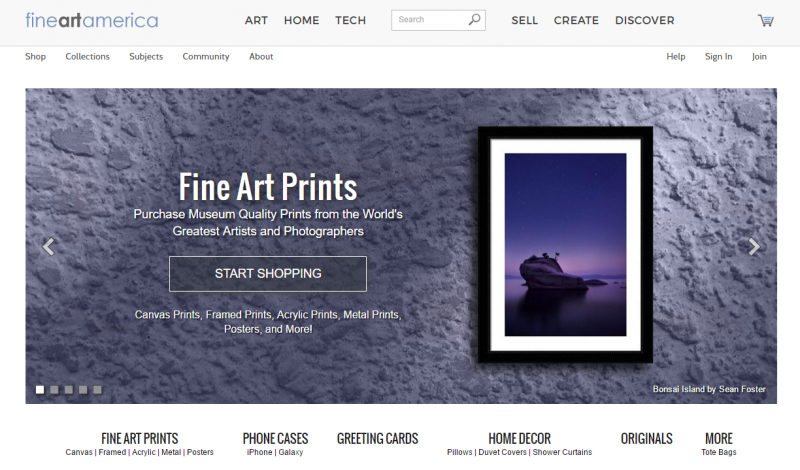



Great looking website, I love the pictures.
I have always been interested in photography, I love to especially take pictures of the sun setting.
I see you have some courses here and quite a lot of information useful for beginners like me. I especially like the food photography post, whoever thought all that detail needed to go into snapping a plate! really useful info, Thanks a lot!
Thank you for the comment, glad you have found both the post and the site useful.
Hope to see you again, there will always be a fresh new stuff!