Are you tired of ordinary static images? Looking to add a touch of magic and mesmerizing motion to your visuals? Look no further than the cinemagraph! Cinemagraph is captivating hybrid creations that blend the tranquility of a photograph with the subtle allure of a video. They create an enchanting effect where certain elements in the image come to life while the rest remains still.
If you’re eager to learn how to create your own mesmerizing cinemagraph, you’re in luck! In this post, we’ll guide you through the step-by-step process, from capturing the perfect footage to bringing it to life through editing techniques. Get ready to embark on a journey where art and technology converge, as we delve into the world of cinemagraph creation!

What is a cinemagraph photograph?
A cinemagraph is a still photograph that incorporates a small, repeated movement, creating a mesmerizing loop. Unlike traditional videos, cinemagraphs focus on a specific area of motion while keeping the rest of the image still. This combination of motion and stillness adds a touch of enchantment to your visual storytelling.
Creating a cinemagraph requires Photoshop’s help. With its tools, you can transform static images into captivating motion. Choose a theme, edit frames, create seamless loops, and experiment with effects. Finally, export and share your creation in various formats. Unleash your creativity and let the world see your remarkable cinemagraph.
Getting Started with Cinemagraph of Motion and Stillness
When creating a cinemagraph, it’s important to understand the balance between motion and stillness. A cinemagraph is essentially a photograph with a subtle, repeated movement. The key is to find a subject that has an interesting element of motion while keeping the rest of the image still. This combination creates a captivating visual experience for the viewer.
-
Choosing the Right Title for Your Motion Picture
The theme you choose for your movie footage is important in its overall impact. Look for subjects with a natural element of movement, such as flowing water, swaying trees, and flickering fireworks. These dynamic elements will add depth and interest to your film footage. However, it is important to keep in mind that the subject should not dominate the rest of the image. The quiet environment should support the movement, creating a harmonious balance.
When choosing a topic, consider the message you want to convey. Consider the emotions you want to arouse in your audience. Do you want to bring peace with a gentle breeze through the leaves? Or want to spread the love on a busy city street? The title you choose will set the tone for your film footage and help convey the message you want.
Remember, the beauty of cinema lies in its ability to capture a moment in time, where movement and stillness coexist in perfect harmony
-
Capturing the Perfect Footage
To create stunning cinemagraph, you need the right equipment and some tips for shooting stable footage. Let’s dive into the details!
-
Equipment needed for capturing Cinemagraph
- Camera: A DSLR or mirrorless camera with manual controls is ideal for capturing cinemagraph. It allows you to have full control over the exposure, focus, and other settings.
- Tripod: Stability is crucial when shooting cinemagraph. A sturdy tripod will help you keep the camera steady and avoid any unwanted camera movements.
- Remote shutter release: To minimize camera shake, use a remote shutter release or the self-timer function on your camera. This way, you can capture the footage without touching the camera.
-
Tips for shooting stable footage
- Find a stable surface: If you don’t have a tripod, look for a stable surface to place your camera on. A table, ledge, or even a stack of books can work as a makeshift tripod.
- Use image stabilization: If your camera or lens has image stabilization, make sure to turn it on. This feature helps reduce camera shake and results in smoother footage.
- Slow and steady movements: When capturing cinemagraph, avoid sudden or jerky movements. Move the camera slowly and smoothly to maintain and create a seamless loop.
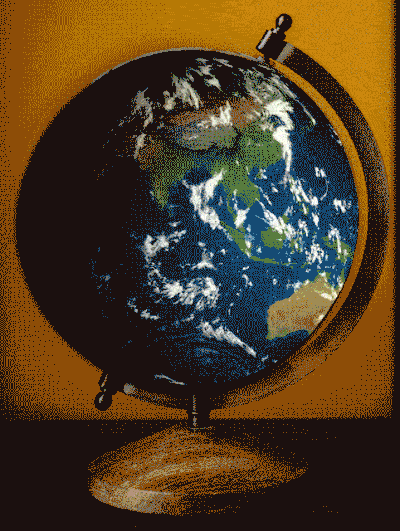
-
Creating the Cinemagraph in Photoshop
To create your own cinemagraph, Photoshop is a powerful tool that can help you bring your vision to life. Let’s explore the process step by step!
Step 1: Importing the footage into Photoshop
Open the video in Photoshop. The video clip should display for a few seconds. We only need to capture the movement present in our clip. It means we can shrink our clip by a lot and still retain a seamless Cinemagraph. Remember, it will loop indefinitely, so the length is not an issue.
Step 2: Selecting the specific area for motion
Open the Timeline window by going to the Window menu on the top and make sure the Timeline is checked.
Click on the setting menu on the Timeline, and ensure Loop Playback is checked. This ensures your video will play seamlessly as it repeats.
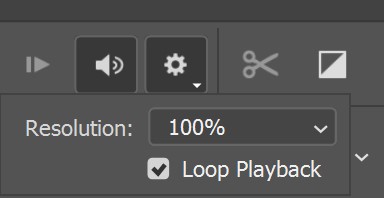
Step 3: Creating a seamless loop
Drag the beginning and/or the end of the video in order to obtain a similar scene at the start and the end.
At nearly the middle of the clip and by using the scissors tool split the video into two clips.
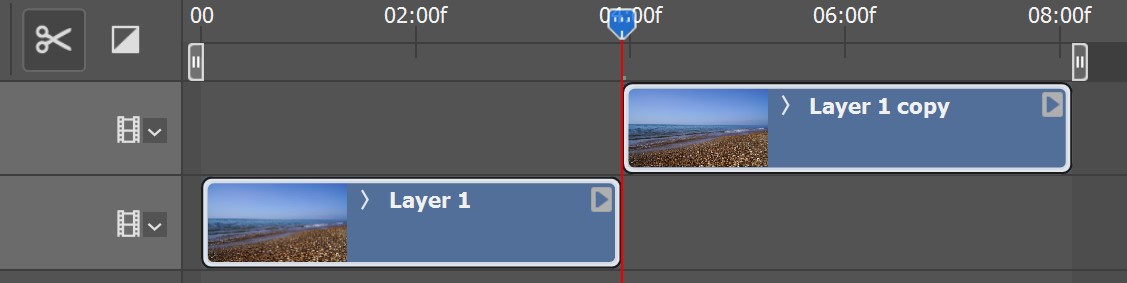
Rearrange the clips in the following order to allow for a small overlap.
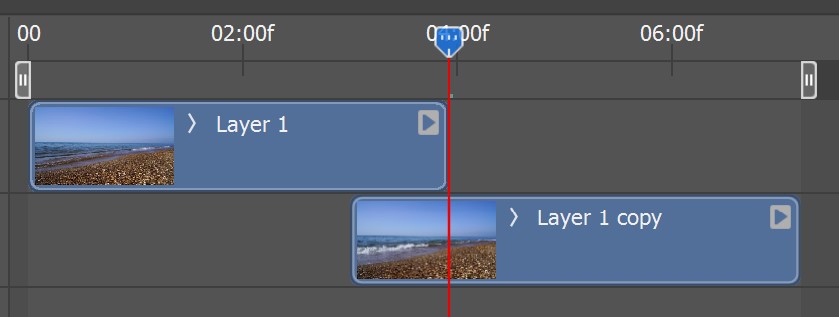
Insert a fade transition in the top clip at the area of the overlap, and adjust its duration.
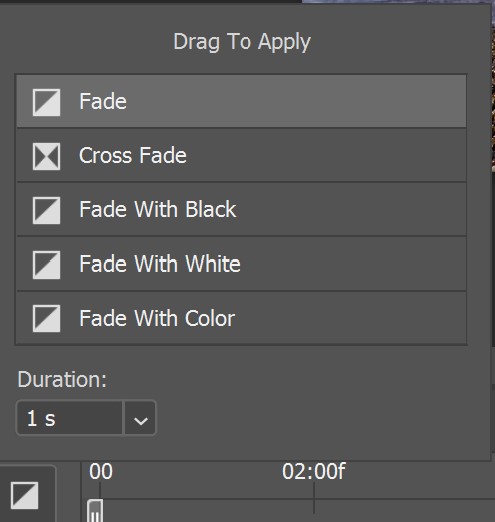
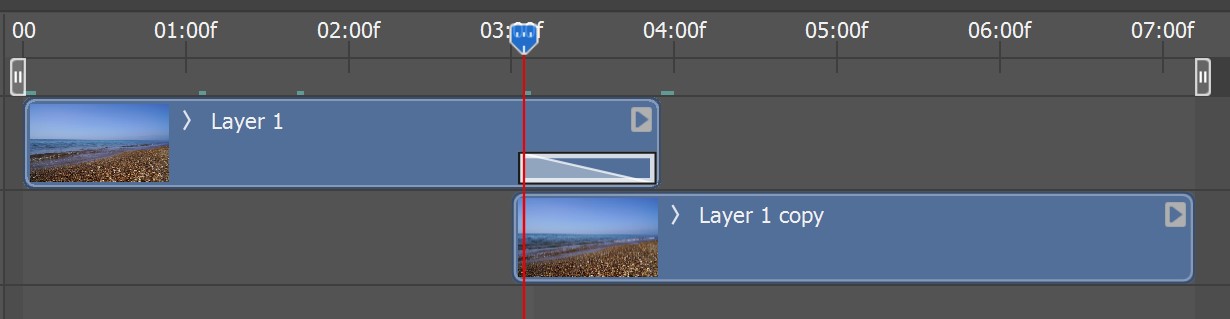
The final clip is shown below

Video by Life-Of-Vids from Pixabay
Step 4: Enhancing Cinemagraph with Effects
Adding some effects and enhancements can take your cinemagraph to the next level, making them even more eye-catching and engaging.
-
Adding a still photo
By combining a dynamic cinemagraph with a static image, you can create a juxtaposition that captures the viewer’s attention and adds depth to your storytelling. Here’s how you can incorporate a still photo into your cinemagraph:
- Select a still photo that complements the theme or subject of your cinemagraph. Ensure that the still photo enhances the overall narrative and aesthetic of the composition. In the following example, I will use the below photo

Photo by Depositphotos
- Open your cinemagraph project and the still photo in Photoshop. Drag the still photo layer above the cinemagraph layer to position it on top.
- Use the free transformation tool, to adjust the photo size and make sure you have the same photo size as the video.
- Use any of the selection tools in Photoshop to select the background (shown in the window), then erase them, to make the underneath video appears
The result is shown below

-
Adding Filters and Color Adjustments
Filters and color adjustments can dramatically transform the mood and atmosphere of your cinemagraph, adding depth and visual interest. By applying filters, such as vintage, black and white, or cinematic effects, you can create a specific aesthetic that aligns with your creative vision.
Additionally, color adjustments allow you to fine-tune the hues, saturation, and contrast, making your cinemagraph visually striking.
-
Incorporating Text or Graphics
Another way to elevate your cinemagraph is by incorporating text or graphics. This technique can be particularly useful for branding purposes or conveying a specific message. Whether you want to add a tagline, a logo, or some informative text, strategically placing these elements within your cinemagraph can enhance its storytelling potential.
Step 5: Export the clip
After creating a captivating cinemagraph in Adobe Photoshop, it is crucial to save it in the appropriate format to preserve its visual quality and ensure compatibility across various platforms. To do this, navigate to the “File” menu and select the “Export” or “Save for Web” option.
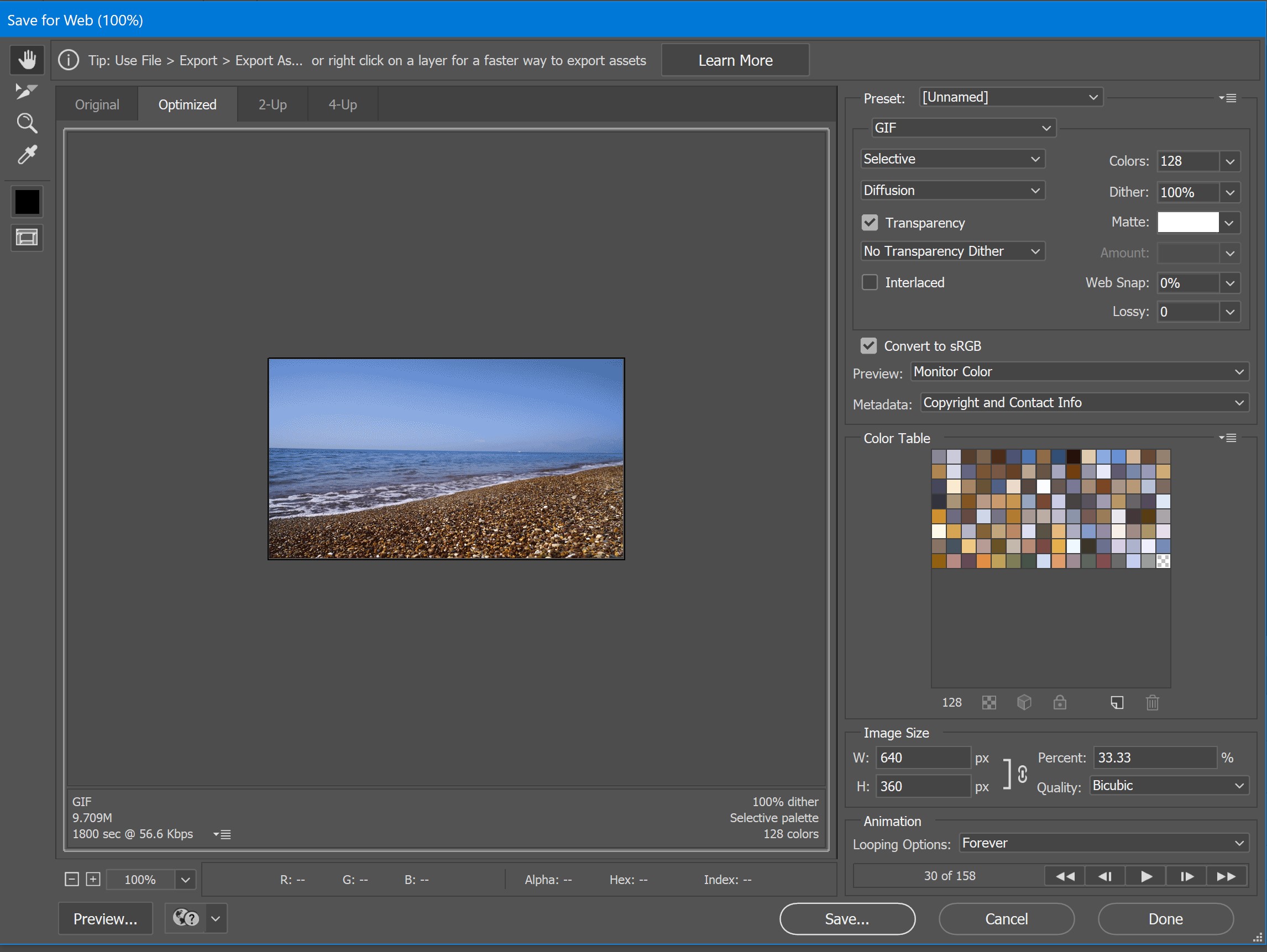
In the export settings, choose a format that supports both motion and image playback, such as GIF. Adjust the settings to optimize the file size without compromising the visual integrity of the cinemagraph. Once the settings are configured, choose a suitable location and file name for saving the cinemagraph.
Another example
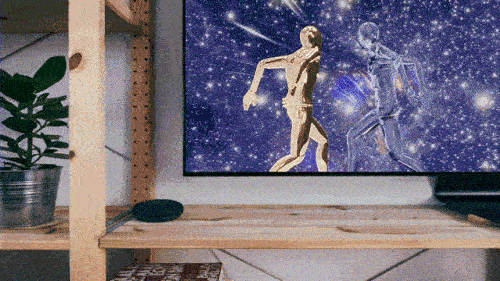
Tips for Creating Stunning Cinemagraph
If you’re looking to create stunning cinemagraph, here are some helpful tips to keep in mind:
-
Experimenting with Different Subjects and Settings
One of the keys to creating exceptional cinemagraph is to experiment with a variety of subjects and settings. Don’t be afraid to explore different themes and scenes to find the perfect combination that evokes the desired mood. Try capturing the movement of nature, urban environments, or everyday objects. The possibilities are endless!
When experimenting with subjects, consider the elements that lend themselves well to cinemagraph. Look for elements that have distinct and repetitive movements, such as flowing water, swaying trees, or flickering lights. By capturing these dynamic elements, you can create cinemagraph that are visually captivating and mesmerizing.
Additionally, pay attention to the settings in which you capture your cinemagraphs. Play with different lighting conditions, such as natural light, golden hour, or dramatic shadows, to add depth and atmosphere to your compositions. Remember, each subject and setting can contribute to the overall impact of your cinemagraph.
-
Paying Attention to Details
To create stunning cinemagraph, it’s essential to pay attention to the details. The smallest nuances can make a significant difference in the final result. Here are some key points to consider:
- Composition: Frame your cinemagraph thoughtfully, paying attention to the placement of the subject within the frame. Use the rule of thirds or other compositional techniques to create a visually pleasing composition.
- Stability: Keep your camera steady or use a tripod to avoid unwanted camera shake. This ensures that the focus remains on the movement within the cinemagraph.
- Seamless Loop: Aim for a seamless loop that flows naturally. Pay attention to the starting and ending frames, ensuring they match smoothly to create an endless loop. Fine-tune the timing and transitions if needed.
- Attention to Background: Be mindful of the background elements, as they can either enhance or distract from the main subject. Remove any unwanted objects or distractions that may take away from the focal point of your cinemagraph.
- Editing: Take advantage of editing tools to enhance your cinemagraph further. Adjust colors, tones, and contrasts to create a visually appealing and cohesive look. Experiment with filters and effects to evoke specific moods or atmospheres.
- Remember, creating stunning cinemagraph takes practice and experimentation. Don’t be discouraged if your early attempts don’t meet your expectations. Keep refining your skills, learning from each attempt, and pushing the boundaries of your creativity.

Related posts
What Are The Selection Tools In Photoshop?
Best Video Camera For Vloggers- The Low Budget Options
How To Shoot Video With Your Smartphone
Best Camera For Filming YouTube Videos
How To Shoot Videos Like A PRO In A Low Light Condition
Thanks for reading, I hope you enjoyed the article, in case you have any questions just drop them below & I will be happy to answer you.
The featured Video by Jeff Jacobs from Pixabay
If you enjoy the site, don’t forget to subscribe, we will only inform you when a new article is posted.









That was an amazing blog. Well explained about photography.
Thank you for the comment
Hello Ehab Photography! I just finished reading your article How To Create A Cinemagraph – A Step-By-Step-Guide. And I really enjoyed reading this article! I know nothing about photography or cinemagraphs, but, I found this article very interesting.
Your step-by-step guide to using Photoshop and its tools to create a captivating cinemagraph would be very straightforward steps for anyone looking to make their own cinemagraph. You provided very helpful tips for someone who might be new to this whole process.
And I loved how you included a list of the equipment that someone would need to capture a cinemagraph. Along with lots of very helpful tips for capturing the perfect cinemagraph.
Despite my lack of prior knowledge of cinemagraphs and photography, this was a really interesting article to read, and if I ever took up an interest in photography and cinemagraphs, I would definitely use this article as an excellent guide for the steps to creating the possible cinemagraph.
Thank-You for such a great read Ehab Photography! Can’t wait to read what you write next!
Thank you so much for taking the time to read my article on How To Create A Cinemagraph – A Step-By-Step Guide. I’m thrilled to hear that you enjoyed reading it, especially considering your lack of prior knowledge in photography and cinemagraphs.I aimed to make the guide as straightforward as possible, so I’m glad to hear that the steps using Photoshop and its tools were easy to follow. It’s always my goal to provide helpful tips and guidance, particularly for those who are new to the process
If you ever decide to pursue an interest in photography and cinemagraphs, I would be honored if you used my article as a guide. Feel free to reach out if you have any questions or need further assistance along the way.Once again, thank you for your kind words and support. I’m excited to share more articles and guides in the future, and I hope you’ll enjoy reading them as well!
Hi, thank you for this informative and helpful guide. I really enjoyed reading this post and learning from your tips and examples. The process of creating a cinemagraph is exposed very clearly and easy to follow.
It looks like cinemagraphs may be a great way to add some creativity and interest to your marketing materials, and can be used on social media platforms, to catch the attention of the audience and help to drive traffic to your blog posts, where you can provide more value and information to your readers. Cinemagraphs looks like a powerful tool for marketers who wants to show their work in a different way.
Thank you again for sharing your knowledge and experience with us.
Thank you for your kind words! I’m glad you found the guide helpful. Cinemagraphs can be a great way to add creativity and interest to your marketing materials, and I agree that they can be a powerful tool for marketers.
Thanks again for your feedback, and I hope you continue to enjoy my content.
Overall, I found this article to be informative and helpful. It would be a great resource for anyone who is interested in learning more about cinemagraphs or who wants to start creating their own. I like the tips on how to choose the right subject and how to capture stable footage.
Thank you so much for your positive feedback on my blog post. I’m delighted to hear that you found it informative and helpful, and I appreciate your kind words.
Creating cinemagraphs can be a captivating way to add motion and magic to your visuals. This step-by-step guide provides valuable insights into the process, from capturing the perfect footage to editing techniques. It emphasizes the importance of finding the right balance between motion and stillness, as well as paying attention to details such as composition and seamless loops.
Now, I’d love to hear from you: Have you ever tried creating a cinemagraph? If so, what subjects or settings did you experiment with? And if you haven’t, what interests you the most about cinemagraphs and their potential for visual storytelling?
Thank you for your insightful comment! Cinemagraphs indeed offer a captivating way to infuse motion and magic into visuals, creating a unique storytelling experience. In response to your question, as the author of this blog post, I have not only tried creating cinemagraphs but also delved into various subjects and settings to experiment with.
What I find most alluring about cinemagraphs is their potential for visual storytelling. By combining the power of still photography with subtle motion, cinemagraphs can engage viewers on a deeper level, immersing them in a moment frozen in time yet brimming with life. They have the ability to evoke emotions, draw attention to specific details, and create a sense of wonder and enchantment.