Welcome to the exciting world of YouTube! If you’re a new content creator hoping to succeed online, you’re in the right place. In this blog, we’ll explore why having a YouTube channel is so important, especially for beginners, and give you a glimpse into the exciting journey ahead.
Why YouTube Matters
Before we get into the details, let’s talk about why having a YouTube channel can be a game-changer for aspiring content creators. YouTube is not just another social media platform; it’s a powerful hub for sharing content that reaches a global audience like no other. Here’s why it’s a must for anyone looking to make their mark online.
-
Reach a Global Audience
One of the best things about having a YouTube channel is that it can connect you with a diverse audience from all over the world. Your content isn’t limited by location; it can resonate with viewers from Tokyo to Toronto. It’s like having an international stage to showcase your talent, expertise, or passion.
-
Opportunity for Making Money
Yes, you heard that right. YouTube offers you the chance to turn your creative efforts into a source of income. As your channel grows and gains subscribers and views, you can start making money from your content. You can earn through ad revenue, sponsorships, and selling merchandise. There are many ways for you to generate a sustainable income.
-
Show Your Expertise
Whether you’re a chef, a gamer, a beauty lover, or a tech expert, YouTube allows you to demonstrate your skills and knowledge to an engaged audience. It’s the perfect platform to establish yourself as an authority in your niche. With time, dedication, and a bit of creativity, you can become a recognized figure in your field.
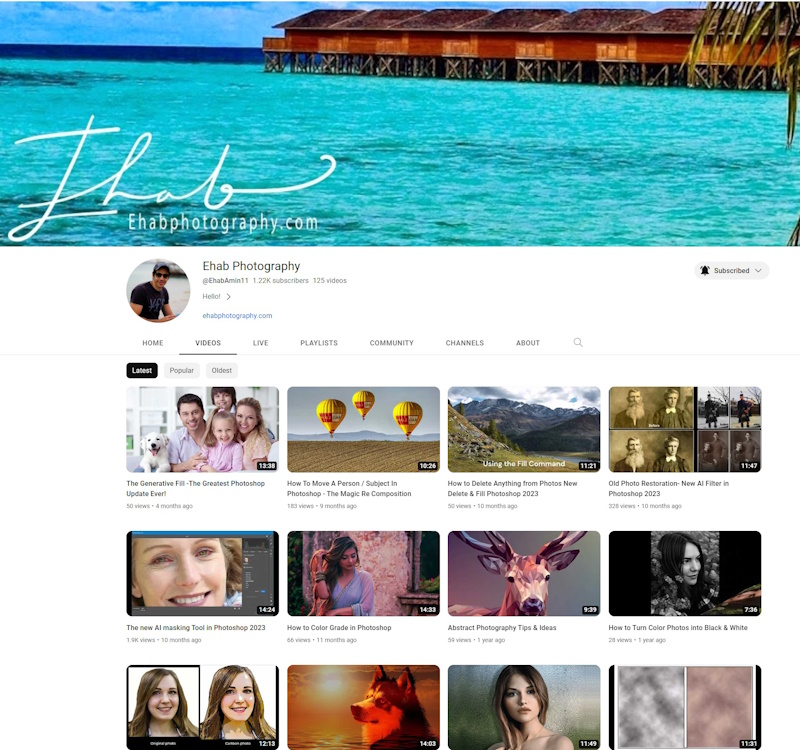
How to Start a YouTube Channel
I. Finding Your Niche
So, you’ve decided to start a YouTube channel! Great choice. But before you start recording, it’s important to find your niche. Your niche is your specialty and what makes your channel unique. Here’s how to do it.
-
Identifying Your Target Audience
First, figure out who you want to connect with on your YouTube channel. Who is your ideal viewer? Think about their age, interests, and the problems they want solutions for. This will help you create content that they will enjoy.
-
Passion and Interest
Passion is what drives your YouTube journey. Ask yourself, “What am I truly passionate about?” Your channel should reflect your interests and expertise. It’s easier to create content and engage your audience when you’re excited about your subject.
-
Market Research
Market research is key to success. Look into what’s already out there in your chosen niche. Check out successful YouTubers in your field. What kind of content is popular? What do viewers like? Find gaps and opportunities in the market that you can fill.
-
Competition Analysis
Studying your competitors is like having a roadmap to success. Analyze their content, engagement, and number of subscribers. What makes them stand out? How can you be different? Remember, you don’t have to completely reinvent the wheel, but you can add your own unique touch.
Remember, finding your niche is like putting together a puzzle. Your YouTube channel is a way to share your interests and passion with the world. So, take your time, explore, and most importantly, have fun while you discover your niche on YouTube!
II. Setting up Your YouTube Channel
Congratulations on starting your own YouTube channel! In this section, I will guide you through the process of setting up your channel.
-
Creating your YouTube account
To begin, you will need a Google account. If you already have one, great! You can use it to sign in to YouTube. If not, you will need to create one. Once you are logged in, it’s time to start building your YouTube channel.
-
Choosing a channel name
Choosing a channel name is important as it represents your digital identity. If you are creating a channel as an individual, you may want to use your own name. If it’s a channel for your brand or niche, make sure the name reflects the content and is catchy, easy to remember, and related to your channel’s theme.
-
Customizing your channel settings
Personalize your channel by clicking on your profile picture in the upper right corner and selecting “Your Channel.” Here, you can edit your channel description, add social media links, and include an email address for business inquiries. These details help viewers learn more about you and connect with you.
Next, click on the “Customize Channel” button. Here, you can customize the layout of your channel, organize sections, and highlight specific playlists. These features allow you to showcase your content in a way that suits your style and helps your viewers easily find what they’re looking for.
-
Uploading a profile picture and cover art
Choose a profile picture that represents you or your content. It could be a photo of yourself, your logo, or an image related to your niche. Make sure it’s clear, high-resolution, and instantly recognizable even in a small thumbnail.
The cover art, also known as the channel banner, is the large image that appears at the top of your channel. It’s a great opportunity to leave a memorable impression on your viewers.
III. Equipment and Software
When it comes to setting up your YouTube channel for success, having the right equipment and software is a game-changer. As a beginner, you might wonder what you need to create top-notch content. Don’t worry; we’ve got you covered. In this section, we’ll walk you through the essential gear you’ll need, from cameras and smartphones to microphones and video editing software.
Essential Gear for Beginners
Before we dive into the specifics, it’s important to emphasize that you don’t need to break the bank to get started on your YouTube journey. Many successful YouTubers began with the basics and gradually upgraded as their channel grew. Here’s a breakdown of what you need:
A- Camera

Photo by Bruno Massao
There are many different types of cameras that can be used to shoot YouTube videos, but the best type for you will depend on your specific needs and budget. I recommend reading the following posts, they can help you choose your camera:
Here are a few things to consider when choosing a camera for YouTube:
- Image quality: The image quality of your video is one of the most important factors, as it will determine how your viewers perceive your content. It is important to use a camera that can shoot in high definition (HD) or even 4K resolution.
- Low light performance: If you are planning on shooting videos in low light conditions, it is important to choose a camera with good low light performance. This means that the camera should be able to produce clear images without introducing a lot of noise.
- Lens selection: The lens you choose will have a big impact on the look and feel of your videos. If you are new to video production, it is recommended to start with a versatile lens such as a 50mm prime lens. This will allow you to shoot a variety of different shots, from close-ups to wide shots. Also, you can check my post “Best Lens For YouTube Videos”
- Image stabilization: Image stabilization is a great feature to have if you are planning on shooting handheld videos. It will help to reduce camera shake and produce smoother footage.
- Autofocus: Autofocus is another important feature to consider, especially if you are shooting videos of moving subjects. A good autofocus system will help to keep your subjects in focus, even if they are moving around.
Smartphone:

Photo by George Milton
Believe it or not, your smartphone can be a fantastic tool for starting your YouTube channel. Many modern smartphones have impressive camera capabilities, including 4K video recording. Ensure your phone has sufficient storage space for videos and invest in a tripod to keep it steady while filming.
Further reading: How To Shoot Video With Your Smartphone
B- Additional equipment
In addition to a camera, there are a few other pieces of equipment that you may need to shoot a YouTube video. These include:
1- Microphone:
Good audio is just as important as video quality. The built-in microphone on your camera may not always deliver the best results, especially in noisy environments. Here are a few microphone options to consider:
-
- Lavalier Microphones: These clip-on microphones are great for clear and close-up audio, perfect for vlogs or interviews.
- Shotgun Microphones: Shotgun mics are directional and capture sound from the direction they are pointed. They’re excellent for reducing background noise and capturing clear audio.
- USB Microphones: If you’re recording voiceovers or sitting in front of a computer for tutorials, a USB microphone can be a cost-effective and high-quality solution.
2- Lighting
Adequate lighting is essential for shooting high-quality videos. If you’re shooting indoors, you may want to use artificial lighting, such as softboxes, ring lights. If you’re shooting outdoors, try to shoot in the shade or on a cloudy day to avoid overexposure.
3- Tripod
A tripod will help to keep your camera steady, resulting in smoother footage. This is especially important if you’re shooting handheld footage.
4- Backdrops
If you make different types of videos for your vlog, you might want to consider getting some additional accessories like Backdrops or a teleprompter. In case you don’t have enough room for a physical background, some vloggers use virtual backgrounds instead.
5- Video Editing Software
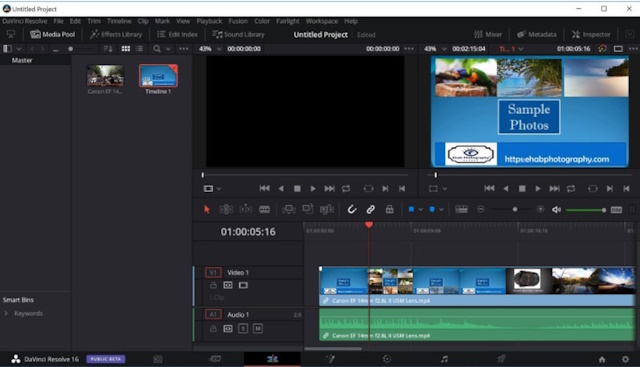
Once you’ve recorded your content, you’ll need video editing software to polish it before uploading it to your YouTube channel. There are both free and paid options available. You may also check my posts:
- What Is The Best Video Editing Software For Beginners?
- Top Guidelines Of Video Editing Software For PC
Here are a few popular choices:
- Adobe Premiere Pro: A professional-grade software used by many YouTubers for its advanced editing features.
- Final Cut Pro: If you’re using a Mac, Final Cut Pro is an excellent choice known for its user-friendly interface.
- iMovie: Also for Mac users, iMovie is a free and user-friendly video editing software.
- DaVinci Resolve: A powerful, free option that offers professional-grade color correction and audio post-production tools.
- HitFilm Express: A free software with features for both video editing and visual effects.
Choosing the right video editing software will depend on your needs and budget. As a beginner, you can start with a free option and upgrade as you become more comfortable with video editing.
IV. Planning Your Content
Creating engaging and consistent content is at the heart of running a successful YouTube channel. As a beginner, you might wonder how to structure your content effectively. In this section, we’ll explore the essential steps for planning your content strategy, including defining your style, creating a content calendar, and mastering the art of scriptwriting and storyboarding.
1- Content Strategy for Beginners
Your content strategy is your roadmap for what you’ll share on your YouTube channel. As a beginner, it’s essential to have a clear plan. Here’s how you can get started:
- Identify Your Goals: What do you want to achieve with your YouTube channel? Whether it’s educating, entertaining, or inspiring your audience, knowing your goals helps shape your content.
- Know Your Audience: Understanding your target audience is key. Who are your viewers? What are their interests and needs? Tailoring your content to their preferences ensures higher engagement.
- Research Your Niche: Study successful YouTubers in your niche. What works for them? What gaps can you fill? Learning from others is a great way to refine your strategy.
2- Defining Your Content Style
Your content style is what makes your YouTube channel unique. It’s your voice, your visual identity, and your storytelling approach. Consider these aspects when defining your style:
- Tone and Personality: What tone will you use in your videos? Are you formal, informal, funny, or serious? Let your personality shine through.
- Visual Identity: Think about the visual elements of your videos, like colors, logos, and intro/outro sequences. Consistency in visuals helps viewers recognize your content.
- Content Format: Are you doing tutorials, vlogs, reviews, or something entirely different? Your chosen format will shape your content style.
3- Creating a Content Calendar
Consistency is the name of the game on YouTube. Creating a content calendar helps you stay organized and ensures your viewers know when to expect new content. Here’s how to create one:
- Set a Posting Schedule: Decide how often you’ll upload new videos. It could be once a week, twice a month, or any other frequency that suits your pace.
- Content Themes: Plan your video topics in advance. Knowing what you’ll create in the coming weeks makes the production process smoother.
- Promotions and Holidays: Consider holidays, special occasions, or events that might align with your content. This can give a timely boost to your YouTube channel.
4- Scriptwriting and Storyboarding
Now that you have your strategy and content calendar in place, it’s time to dive into scriptwriting and storyboarding. These are crucial steps for creating structured and engaging videos:
4-1- Scriptwriting:
- Start with an Outline: Outline the key points you want to cover in your video. Having a structure ensures you stay on track.
- Introduce and Hook: Begin with a captivating introduction to grab your viewers’ attention. Explain what the video is about and why it’s valuable.
- Main Content: Break your video into sections. Each section should have a clear purpose and flow logically to the next.
- Call to Action (CTA): Conclude your video with a call to action. Encourage viewers to subscribe, like, share, or visit your website.
4-2- Storyboarding:
- Visualize Your Shots: Create a visual storyboard by sketching or describing each shot or scene in your video. This helps you plan camera angles and transitions.
- Include Visual Elements: Consider what visual aids, graphics, or B-rolls you’ll use to complement your content.
- Timing: Think about the timing of each scene. How long will it take to convey the information effectively?
- Transitions: Plan how you’ll transition between different shots or scenes for a seamless viewing experience.
By focusing on scriptwriting and storyboarding, you’re setting the stage for well-organized and engaging content. Your YouTube channel will benefit from a clear structure and the ability to communicate your message effectively.
V. Filming and Editing
In this section, I’m going to be talking about some filming and editing tips for shooting great videos. Whether you’re a beginner or a seasoned creator, there’s always something new to learn. So, let’s get started!
A- Filming tips

Photo by Anete Lusina
-
Use good lighting
Lighting is one of the most important aspects of video production. Good lighting can make your videos look professional and polished, while bad lighting can make them look amateurish and unappealing.
If you’re shooting indoors, try to use natural light whenever possible. If you don’t have access to natural light, you can use artificial lighting, such as softboxes or video lights.
If you’re shooting outdoors, try to shoot in the shade or on a cloudy day to avoid overexposure.
-
Use a tripod
A tripod will help to reduce camera shake, resulting in smoother footage. This will make your videos more professional and enjoyable to watch.
-
Compose your shots carefully
Before you start shooting, take some time to compose your shots carefully. Think about what you want to include in the frame and how you want to arrange the elements.
Try to use the rule of thirds. This is a composition rule that states that you should divide your frame into thirds, both horizontally and vertically. Then, place your subject at one of the intersection points.
-
Use a variety of shots
Don’t just shoot from the same angle over and over again. Try to use a variety of shots to keep your videos interesting and engaging. Some different types of shots that you can use include:
- Wide shots: These shots show the entire scene.
- Medium shots: These shots show your subject from the waist up.
- Close-ups: These shots show your subject in detail.
- Extreme close-ups: These shots show a very small part of your subject in extreme detail.
-
Be aware of your background
Your background can have a big impact on the look and feel of your video. Make sure that your background is clean and uncluttered. You don’t want anything to distract from your subject.
-
Mind your Focus
Ensure your camera or smartphone is focused on the subject. Tap the screen to focus on a specific area if you’re using a smartphone.
-
Adjust White Balance
Adjust the white balance according to your shooting environment. This helps prevent your video from looking too warm or too cool.
-
Frame Rate and Resolution
Choose the right frame rate and resolution for your videos. Standard settings include 1080p at 30fps but adjust based on your preferences.
B- Editing tips

Photo by Depositphoto
-
Remove any unnecessary footage
When you’re editing your videos, be sure to remove any unnecessary footage. This includes things like long pauses, mistakes, and anything else that doesn’t add value to your video.
-
Add transitions
Transitions can help to make your videos more visually appealing and engaging. There are a variety of different transitions that you can use, such as cuts, fades, and dissolves.
-
Add music and sound effects
Music and sound effects can add a lot of personality and interest to your videos. However, be careful not to overuse them. Too much music and sound effects can be distracting and annoying. To be sure not to violate any copywrites of your added music tracks, YouTube offers a free music library in its edit section.
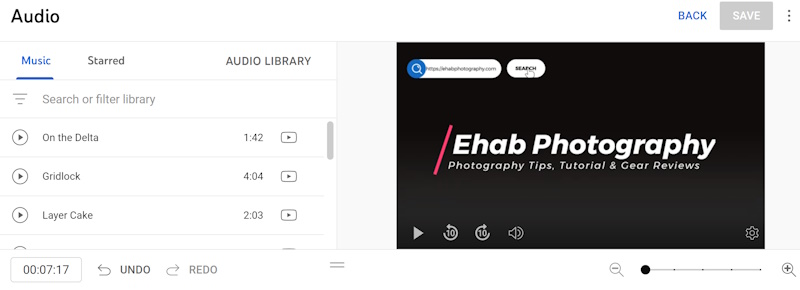
-
Add text overlays
Text overlays can be used to add information to your videos, such as titles, subtitles, and captions. They can also be used to create special effects, such as lower thirds and transitions.
-
Export your video in a high-quality format
Once you’re finished editing your video, be sure to export it in a high-quality format. This will ensure that your video looks its best when it’s uploaded to YouTube.
Finally, If are looking for editing resources like actions, overlays, and textures, I highly recommend paying a visit to my store, it has amazing professional photo editing tools.
In addition, you can check my editing tutorials, and my YouTube channel there are many tips and tutorials there.
VI. Uploading and Optimizing Videos
You’ve worked hard to make great content for your YouTube channel. Now, it’s time to share it with everyone. We’ll show you how to upload your videos on YouTube and make them more visible to a bigger audience.
1- How to Upload Videos on YouTube
Uploading your videos is a straightforward process, but there are a few things to keep in mind:
- Sign In: Log in to your YouTube channel account. If you haven’t created one yet, you’ll need a Google account.
- Click the Upload Button: At the top-right corner, you’ll find an “Upload” button. Click it to start the upload process.
- Select Your Video: You can either drag and drop your video file into the upload area or choose a video from your computer. YouTube will then begin the upload process.
- Video Settings: While your video is uploading, you can fill in important details like the title, description, and tags.
2- Video Title, Description, and Tags
It is very important to optimize these elements in order to make your YouTube channel more discoverable.
- Title: Create an interesting and clear title for your video. Use important words to let viewers know what to expect.
- Description: The description gives you a chance to give more information. Write a short summary of the video’s content and add important words. You can also add links to your website or social media.
- Tags: Tags help YouTube understand the topic of your video. Use specific and relevant tags to make it easier to find. Include both general and specific tags related to your content.
3- Thumbnail Creation
The thumbnail of your video is the first thing that potential viewers notice, so it should be attractive and accurately represent your content.
- Custom Thumbnails: Creating custom thumbnails is highly recommended. Use high-resolution images, bright colors, and text that complements your video.
- Consistency: Maintain a consistent thumbnail style for your YouTube channel. This helps with branding and makes your videos easily recognizable.
- Thumbnail Size: Thumbnails should be 1280×720 pixels with a 16:9 aspect ratio for the best display across various devices.
4- Video Scheduling
Scheduling your videos can be a strategic move for your YouTube channel:
- Publish Date and Time: Choose the date and time when you want your video to go live. Consider your audience’s time zone and schedule for optimal viewership.
- Premieres: YouTube allows you to schedule a premiere. Viewers can join the premiere chat before the video starts, creating a sense of community around your content.
- Private or Unlisted: You can also upload your video as “Private” or “Unlisted” before the official release. Private videos are visible only to you, while unlisted videos can be viewed with a direct link. This can be helpful if you want to share your video with a select audience before going public.
Once you’ve filled in these details, hit the “Publish” button, and your video will be live on your YouTube channel for the world to see.
VII. Building an Audience
Your YouTube channel is a platform for your creativity and expertise, but it’s not just about creating content; it’s also about building an audience. In this section, we’ll explore strategies to grow your subscriber base, promote your channel on social media, engage with your audience, and leverage collaborations and cross-promotions.
1- Strategies to Grow Your Subscriber Base
Growing your subscriber base is essential for the success of your YouTube channel. Here’s how to do it:
- Consistency: Publish videos on a regular schedule, whether it’s weekly, bi-weekly, or monthly. Consistency keeps your audience engaged and coming back for more.
- Quality Content: Quality trumps quantity. Focus on creating valuable, informative, or entertaining content that resonates with your target audience.
- Keyword Optimization: Research relevant keywords and incorporate them into your video titles, descriptions, and tags. This improves your chances of appearing in search results.
- Call to Action (CTA): Encourage viewers to subscribe at the end of your videos. A simple reminder can go a long way in gaining new subscribers.
2- Promoting Your Channel on Social Media
Don’t limit your YouTube channel to just YouTube. Promote it on various social media platforms to reach a broader audience:
- Leverage Multiple Platforms: Share teasers, behind-the-scenes content, or highlights from your YouTube videos on platforms like Instagram, Twitter, Facebook, and TikTok.
- Engage with Your Audience: Respond to comments, and messages, and engage with your followers. Building a relationship with your audience fosters loyalty and encourages them to subscribe to your YouTube channel.
- Use Hashtags: Utilize relevant hashtags in your social media posts to increase the discoverability of your content.
3- Engaging with Your Audience
Engagement is key to building a loyal YouTube channel following. Here’s how to connect with your audience effectively:
- Respond to Comments: Take the time to respond to comments on your YouTube videos. Encourage discussions and thank viewers for their support.
- Live Streams and Q&A Sessions: Hosting live streams or Q&A sessions on your YouTube channel can foster direct interactions with your audience.
- Community Tab: If your YouTube channel is eligible, use the Community tab to post updates, polls, and behind-the-scenes content to keep your subscribers engaged.
4- Collaborations and Cross-Promotions
Partnering with other content creators can introduce your channel to a new audience. Here’s how collaborations and cross-promotions work:
- Find Compatible Creators: Seek out other YouTubers in your niche or with similar interests. Collaborative videos can expose both channels to a broader viewer base.
- Cross-Promote: Mention and promote each other’s YouTube channels in your videos, descriptions, or social media. This cross-promotion can be mutually beneficial.
It’s important to remember that engaging with your viewers, offering valuable content, and staying focused on your specific area of interest are the key elements for a successful YouTube channel. Therefore, continue to create, interact, and broaden your influence!
VIII. Monetizing Your Channel
Converting your love for your YouTube channel into a way to make money is an exciting milestone in your journey as a content creator. In this section, we will discuss the different ways YouTubers can earn money, such as through advertisements and AdSense, affiliate marketing and sponsorships, and selling merchandise.
If you create content, there are many ways to make money from your YouTube channel. Here are some important ones to consider:
1- Ad Revenue and AdSense
- Ad Revenue: Advertisements are one of the primary ways YouTubers earn money. When your YouTube channel qualifies for the YouTube Partner Program, you can monetize your videos by allowing ads to be displayed before, during, or after your content. You’ll earn a share of the ad revenue generated by your videos.
- AdSense: Google AdSense is the platform that manages ad placements on YouTube. It’s essential to set up an AdSense account and link it to your YouTube channel to start earning through ads.
2- Affiliate Marketing and Sponsorships
- Affiliate Marketing: You can promote products or services in your videos and include affiliate links in your video description. When viewers use these links to make a purchase, you earn a commission. Ensure the products or services align with your YouTube channel’s content to maintain credibility.
- Sponsorships: Companies often seek out YouTubers with a substantial following to promote their products or services. In exchange for featuring a sponsor’s offerings in your videos, you receive payment or free products. It’s crucial to disclose sponsorships to maintain transparency with your audience.
3- Selling Merchandise
- Branded Merchandise: If you have a dedicated fan base, consider selling merchandise related to your YouTube channel. Items like t-shirts, mugs, and stickers featuring your channel’s branding or inside jokes can be popular among your audience.
- Online Stores: Many platforms allow you to set up online stores to sell your merchandise. You can promote these items in your video descriptions, end screens, and during videos.
Conclusion
Congratulations on starting your journey to become a successful content creator on YouTube. Remember that it takes time, dedication, and a true passion for your chosen niche to build a thriving channel. Here are some important things to keep in mind:
- Consistency: Upload high-quality content regularly to keep your audience engaged.
- Engagement: Interact with your viewers through comments, social media, and community posts to build a strong connection.
- Optimization: Pay attention to SEO, keywords, and metadata to make your videos more discoverable.
- Monetization: Explore different ways to make money as your channel grows.
- Evolve: Adapt to changes on YouTube and stay updated with trends and best practices.
By following these principles, you’re on your way to creating a YouTube channel that entertains, informs, and thrives in the digital world. Keep sharing your passion with the world!
Related posts
Best Camera For Filming YouTube Videos
Best Video Camera For Vloggers- The Low Budget Options
How To Shoot Video With Your Smartphone
How To Shoot Video With DSLR Camera
What Is The Best Video Editing Software For Beginners?
Top Guidelines Of Video Editing Software For PC
YouTube Photography Tutorials- Improve Your Photography Skills
Thanks for reading, I hope you enjoyed the article, if you have any questions just drop them below & I will be happy to answer you.
The featured Image by Mudassar Iqbal from Pixabay
If you enjoy the site, don’t forget to subscribe, we will only inform you when a new article is posted.










Nice guide for beginners looking to start a YouTube channel, as it covers a wide range of essential topics. It’s great to see information about finding your niche, equipment and software recommendations, filming and editing tips, and audience-building strategies all in one place. My question for you is, what aspect of starting a YouTube channel are you most excited about or find most challenging?
I’m glad you found the guide helpful! As for what excites me most about starting a YouTube channel, it’s the creative aspect. Planning and crafting content that resonates with an audience and allows me to share knowledge or entertainment is truly fulfilling.
The most challenging aspect, in my experience, is the consistency required to maintain a channel. Regular uploads, engaging with the audience, and adapting to the ever-evolving platform can be demanding but ultimately rewarding. If you have any specific questions or need more advice on starting your channel, feel free to ask. Good luck with your YouTube journey!
Reading this article, I find myself thinking about how do I want to start my YouTube channel? Upon reading further into the article, the writer gives insights and tips on how to shoot the videos and what they recommend base on their expertise.
Knowing how to shoot a video and where the best location to shoot a video is vital. What type of lighting would you recommend on a low budget?
I now know as a beginner, I can use a free editing software to start, but what would you suggest?
Thanks, Homer
I’m glad you found the article helpful for starting your YouTube journey! For lighting on a budget, consider using natural light from a window or affordable LED lights. As for editing software, you can start with free options. Best of luck with your channel!