To take a sharp photo of a moving subject, the camera shutter needs to open and close before the image focused onto the sensor moves a significant amount. In other words, you need to use a fast shutter speed. However, how fast is enough? The answer depends on several factors that make it hard to predict how motion will be portrayed in the final photograph.
We will discuss the factors that affect the choice of the proper shutter speed required to take sharp photos of moving subjects.
First, let us discuss what is shutter, and its types. Then we will explain the shutter speed and its scale. Finally, we will list a guide on the recommended shutter speeds for various shooting scenarios, and the required camera setting.
What is a camera shutter?
A shutter is a device that allows light to pass for a determined period, exposing a photosensitive digital sensor to light in order to capture a permanent image of a scene
Common shutter types
The most common shutter types used in digital cameras are:
Focal-plane shutters – found on DSLR/mirrorless cameras
DSLR Shutter
It is also called the mechanical shutter; it consists of two basic parts, the bottom curtain, and the top curtain. The below video illustrate the working sequence of the focal plane shutter.
Mirrorless Shutter
The shutter mechanism of a mirrorless camera works similarly to DSLRs. It also has a shutter curtain that goes up and down as you take a picture. But the difference this time is the way it moves and captures the image as you press the shutter button.
Since a mirrorless camera doesn’t have a mirror, the sensor is fully exposed behind the lens. But when you press the shutter button, a shutter door goes up to block the sensor, and then goes down to make the exposure. Once the exposure is done, another door goes down from the top of the frame.
Electronic shutters – found on video cameras, DSLR/mirrorless, and mobile phone cameras
It is also called the electronic shutter, modern digital cameras and Mobil phone cameras operate an electronic shutter in a way where the cameras simply power on the digital sensor for a selected amount of time.
The pros of using the electronic shutter are: you can shoot quietly, without the noisy clang of a mechanical shutter, and you can get even higher frame rates during continuous shooting.
The apparent cons are having a lot of noise and it can produce some annoying ‘jello’ effects, especially when shooting video or very high-speed moving subjects. This is because CMOS sensors read pixel information from the top left of the sensor to the bottom right. The following GIF shows how the electronic shutter collects data.
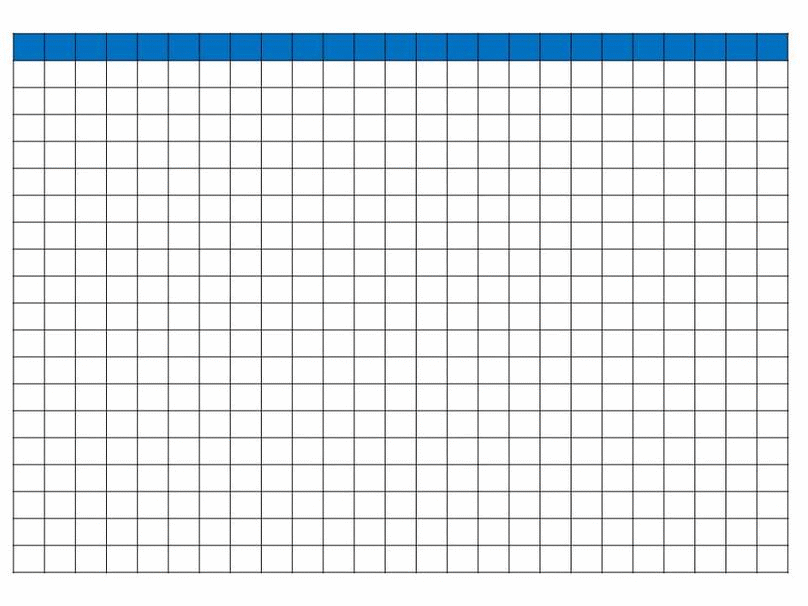
What Is Shutter Speed?
Shutter speed is the measure of how long the camera shutter stays open to allow the entry of light. The shutter speed control two main parameters:
- It determines the amount of light reaching the camera sensor (exposure time), because it’s one of the three elements of the exposure triangle, the two others elements are ISO and aperture. Camera exposure is the overall brightness or darkness of a photograph. The more you expose the camera sensor to light, the lighter your photo will be overexposed (the photograph loses highlight details and the bright parts become blown out or washed out). On the other hand the less light, the darker your photo will be underexposed (the photograph loses shadow details and the dark parts are almost all black)
- Shutter speed affects also the look of your subject in the photo, if you use Fast shutter speeds; it will freeze its motion (stop the movement) and avoid the motion blur in your images.

Photo by Pixabay

However, if you use a slow shutter speed you can introduce an artistic blur to a moving object, like shooting light trails, or silky waterfalls.

Image by StockSnap from Pixabay
Shutter Speed scale
Shutter speed controls the exposure time, for example, a shutter speed of one second exposes the image sensor to light for one second. This is known as a one-second exposure time.
The Shutter Speed scale is established with the exposure stops concept in mind. An exposure stop provides a universal scale to measure the increase and decrease in light exposed to the image sensor due to changes in shutter speed & f-stop.
Stopping one stop up will double the light amount while stopping one stop down will half the light amount.
The stops scale provides an easy way for the photographer to increase or decrease image brightness or adjust specific f-stop, ISO, and shutter speed settings while balancing the exposure triangle.
In the below table:
| Shutter Speed | Stops (EV) | F stop | Iso |
|---|---|---|---|
| 1/8000 | 0 | 45 | 25 |
| 1/4000 | 1 | 32 | 50 |
| 1/2000 | 2 | 22 | 100 |
| 1/1000 | 3 | 16 | 200 |
| 1/500 | 4 | 11 | 400 |
| 1/250 | 5 | 8 | 800 |
| 1/125 | 6 | 5.6 | 1600 |
| 1/60 | 7 | 4 | 3200 |
| 1/30 | 8 | 2.8 | 6400 |
| 1/15 | 9 | 2 | 12800 |
| 1/8 | 10 | 1.4 | 25600 |
| 1/4 | 11 | 1 | 51200 |
| 1/2 | 12 | 102400 | |
| 1 | 13 | 204800 |
The Shutter Speed Column shows the standard shutter speeds in one-stop intervals. While The Stops Column shows the difference in stops between varying shutter speeds. The F-stop & ISO Columns show the required values to maintain constant image brightness. For example, a stop-up in shutter speed would require a stop-down in ISO, f-stop, or a combination of both, to maintain the same image brightness.

Image by ThePixelman from Pixabay
Recommended shutter speeds for various scenarios
To select the right shutter speed for ordinary shooting situations when you are handholding your camera, without using any image stabilization system, and need to avoid any blur occurring from camera shake, we will use the standard rule of thumb. This rule states: to prevent camera shake, your focal length in mm should be equal to or greater than the shutter speed (the denominator in the shutter speed fraction). For example, if you are shooting with a 100mm lens then you want to keep your shutter speed at 1/100 sec or above.
However, if you are shooting a moving subject, you need to increase your shutter speed more to freeze the action without introducing motion blur to your photo.

The setting of a shutter speed required to freeze a moving subject depends on the following factors:
-
The speed of the moving subject
A faster-moving subject needs a faster shutter speed.
-
The distance between you and the photographed subject
When the subject is near you, the scope of movement in the frame is much bigger than when your subject is more distant from you. Therefore, when you are shooting a very close moving subject, the shutter speed should be higher than when you are shooting the same subject moving at the same speed at a considerable distance.
-
The direction of Movement
While the shutter is open, a subject moving parallel to the image sensor will cross more of the pixels on the sensor and be more blurred than a subject moving directly toward or away from the camera. This is why you can use a slower shutter speed to sharply photograph a subject moving toward or away from you, and not the same subject moving from one side of the scene to the other at the same speed.
-
The focal length of the lens
The lens type you are using adds additional influences on the required shutter speed. A wide-angle lens requires a less shutter speed to stop movement than a telephoto lens. Much the same as capturing a subject that is very close, when you zoom in with the lens or utilize a telephoto lens, the size and movement of the subject in the frame turn out to be more affirmed, and will require a faster shutter speed.
The below list shows general guidelines to choose the right shutter speed.
1/4000 sec: Extremely fast movement.
1/2000 sec: Use to capture fast-moving subjects: cars, speedboats, and birds in flight
1/1000 sec: Fast action sports photography such as basketball or football.
1/500 sec: Capture kids playing or freezing the motion of a running person or animal
1/250 sec: slow-moving animals, people walking

Image by andreas N from Pixabay
Besides freezing an action, we need a fast shutter speed to accommodate the light you’re shooting in. Use a shutter speed faster than 1/250 of a second (e.g., 1/500 or 1/1,000) if you’re shooting in bright, natural light. This will adequately expose the image without overwhelming the image sensor with light. A longer exposure time will overexpose the photograph and leave it washed out,
How to Set Shutter Speed in your camera
Digital cameras offer a number of different shooting modes. Each one aims to provide a correct exposure, according to the situation, but each one approaches this goal in a different way.
To be able to control the shutter speed, you have two options:
- Use the “Tv” mode (shutter priority mode): Shutter-priority mode allows you to select the shutter speed you need, leaving the camera to choose the lens aperture.
- Use the “M” mode (Manual mode): The camera lets you control both shutter speed and aperture

Once you’ve selected your shooting mode, take a look at the digital screen on the back of the camera. It should display the shutter speed that the camera is currently set to.
Most models of DSLRs have a small, upward-facing dial on the top-right side of the camera, right next to the shutter button. Move the dial one click to the right to slow down the shutter speed by one stop and one click to the left to speed up the shutter speed by one stop.
If you’re shooting in Tv mode, the camera will select the f-stop that will best expose your image with the shutter speed you’ve chosen.

Photo by APG Graphics
Additional camera settings to consider
- If your camera brand and model offers “Dynamic Area AF” autofocus mode then I recommended trying it. Dynamic Area AF allows you to choose one AF point, but the camera will also use nearby focal points if it detects the subject has moved. Dynamic Area AF is especially useful for subjects that move erratically.
- Consider using continuous shooting (also called burst mode) so you can take several shots per second, for as long as your finger is holding down the shutter button. In Continuous or Servo modes, autofocus will keep tracking moving targets.
- Consider using the Back-button focusing, it is handy when shooting fast subjects because it removes the shutter button’s ability to lock focus when half-pressed. This enables you to fire the shutter without activating AF, which prevents delays caused by refocusing or the inability to fire the shutter due to hunting.
- Do not hesitate about increasing your ISO setting especially if it is a night event, this setting lets you shoot at faster speeds, meaning you can capture sharp images no matter the lighting conditions. You will need to do some noise reduction since you will be using high ISOs.
- Use a fast lens (a lens that has a large aperture), If possible. This is especially important if shooting from far away in low light. If there is not enough light it is more difficult to capture moving subjects. A larger aperture means it can collect light faster. Using a lens with an f-stop of 2.8 or better is recommended for far away, low light shooting.
- If your lens has AF (auto focus) option then use it, Keep the switch on the side of your lens to AF.
Fast shutter speed photography examples

Photo by Daniel Kux

Photo by APG Graphics

Photo by Dana Tentis

Image by andreas N from Pixabay

Image by andreas N from Pixabay

Photo by Pixabay

Photo by Pixabay

Photo by Pixabay

Photo by Pixabay
Conclusion
Using fast shutter speed photography to stop and freeze actions and shooting moving subjects, is very tricky and need a lot of practice. My advice is to try different settings while taking more than one shot and try shooting from a different angle. You are much more likely to get a good shot if you have several to choose from. Just be aware that sharpness and blur are hard to evaluate on the camera’s monitor.
Related posts
What Is Shutter Speed In Photography
What Is The Exposure Triangle In Photography?
Fast Shutter Speed Photography – Most Important Things To Consider
What Is Shutter Delay- How To Reduce Its Effect
Slow Shutter Speed Photography Ideas
Thanks for reading, I hope you enjoyed the article, in case you have any questions just drop them below & I will be happy to answer you.
The featured Photo by Joe Calomeni
If you enjoy the site, don’t forget to subscribe, we will only inform you when a new article is posted.






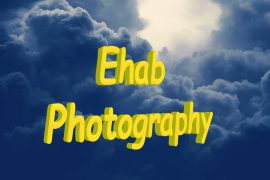


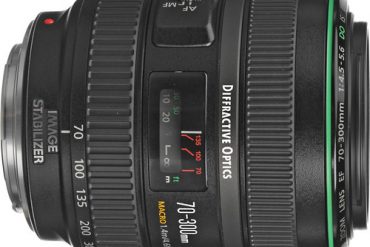
Thank you very much for such a valuable detailed post about Fast Shutter Speed Examples. I really don’t know much about photography. But I got to know about this from the video you have attached to this post. A friend of mine is very interested in photography. I will definitely send this post to him. Keep posting like this
Thanks
I have a lot to learn about photography, and your article gave me some insight about the different shutters and angles to use in order to take the best photos. I knew about the basics and had taken a couple of pictures, but never did understand the art and technical aspects behind those photos. You’ve helped me to be better informed in taking beautiful photographs. Thanks so much!
I am glad you find the article useful, thanks for the comment
Photography is a subject that you can study for a lifetime. Thankfully we have people like Amin Hashem to show us the way.